Innumerable tools and services claim to offer “free” solutions for building websites and creating content, among other key business functions. But there was always a catch: what felt like a free lunch turns into an unexpectedly expensive choice later down the line. Instead of using those so-called “free” services, many individuals and businesses now recognize that do-it-yourself (DIY) solutions can prevent those surprise costs but also produce efficiencies and maintain control in the long run.
Let’s look at the hidden costs for free services and how you can have much more value by building your solutions from scratch.
The Hidden Costs of “Free” Services
1. Free Isn’t Always Free
Websites and tools that advertise themselves as free often lure users in with an attractive initial offering. However, over time, the true cost starts creeping in. You might encounter limitations that require you to upgrade to paid plans to unlock more features, storage, or bandwidth. Worse, some services may lock away critical functionalities that you’ll need to pay for later.
Examples:
- Limited design templates that require a premium subscription to access.
- Watermarks or branding that can only be removed for a fee.
- Free trials that convert to paid subscriptions unless manually canceled.
Rather than falling into this “freemium” trap, consider building your own solutions. With some initial investment in learning and development, you’ll have full control without ongoing subscription surprises.
2. You’re Paying With Your Data
Many free services sustain themselves by collecting and selling your data. Whether it’s email lists, behavioral tracking, or other personal information, using these services often comes at the cost of privacy and security. In some cases, your users’ data may also be collected, potentially putting your business’s reputation at risk.
Common Examples:
- Social media platforms and website builders sharing usage data with third-party advertisers.
- Free email marketing tools that collect customer data for their own marketing purposes.
When you build your own tools, whether it’s a website, email list manager, or CRM, you maintain full control over your data—and your customers’ data. This can build trust and reduce the risk of third-party misuse.
3. The Upgrade Trap
The freemium model often hooks users with essential, bare-bones functionality. Once you’ve invested time in a platform, switching away becomes difficult, making you more likely to upgrade to paid plans even if you don’t want to. These gradual upgrades can end up costing significantly more than DIY solutions.
Common Pain Points:
- Hosting and bandwidth limitations that require costly upgrades.
- Design or customization features hidden behind a paywall.
Building your own website or toolset with open-source software or a custom CMS means you never have to worry about paying for upgrades. You control the level of customization and scaling as your business grows.
Why DIY Offers Greater Efficiency and Control
It may sound daunting, but with the rise of freely available educational resources and open-source platforms, building your own solution is getting much easier. In addition to avoiding hidden costs, there are many other advantages of a DIY approach.
1. You Own the Platform
When you begin with a free website builder or third-party platform, you are at their whim when it comes to policies, terms of service, and updates. If they make changes that you do not like, or worse, shut down, you could find yourself scrambling. Building your own solution guarantees ownership and continuity, allowing you to make updates on your terms and time.
Consider using platforms like Laravel and its ecosystem (such as Laravel Nova or Laravel Forge) or static site generators like Jekyll, which allow you to maintain control while benefiting from a flexible, customizable foundation.
2. Avoid Unwanted Updates
Many free services force updates or changes without your approval. These updates can break your website, introduce new bugs, or remove features you rely on. By building your own solution, you avoid this chaos and gain the ability to update only when it’s convenient for you.
Examples:
- Website builders pushing major design changes that disrupt layouts.
- Software-as-a-Service (SaaS) platforms implementing new terms or removing features.
By managing your own site or platform, you can plan and schedule updates that work with your business flow, avoiding the inconvenience of forced changes.
3. Long-Term Cost Efficiency
Although that may be true that most DIY solutions require an investment of either time or money upfront; in the long term, they prove much more cost-effective. The one-time investments in learning or hiring a developer often lead to solutions which turn out far cheaper to maintain compared to recurring subscription fees.
If you’re not a developer, consider investing in learning basic coding or partnering with a freelance developer to build your own system. The upfront costs are often significantly lower than years of paying for a “freemium” model.
Conclusion: Take Control, Avoid Hidden Costs
Free services, while seemingly a great way to get things done quickly and on the cheap, often turn out to be an added cost, forced upgrades, and frustrations in the long run. Building your systems yourself allows for full control over your digital presence, frivolous expenses eschewed, and saved time in the long run.
Key Takeaways:
- Free services often lead to hidden costs or data sharing risks.
- DIY solutions give you complete control over updates, privacy, and design.
- While upfront investment is required, building your own platform leads to long-term savings and flexibility.
The next time you’re tempted by a “free” service, remember: don’t pay what you can build yourself!
Subscribe to our newsletter!
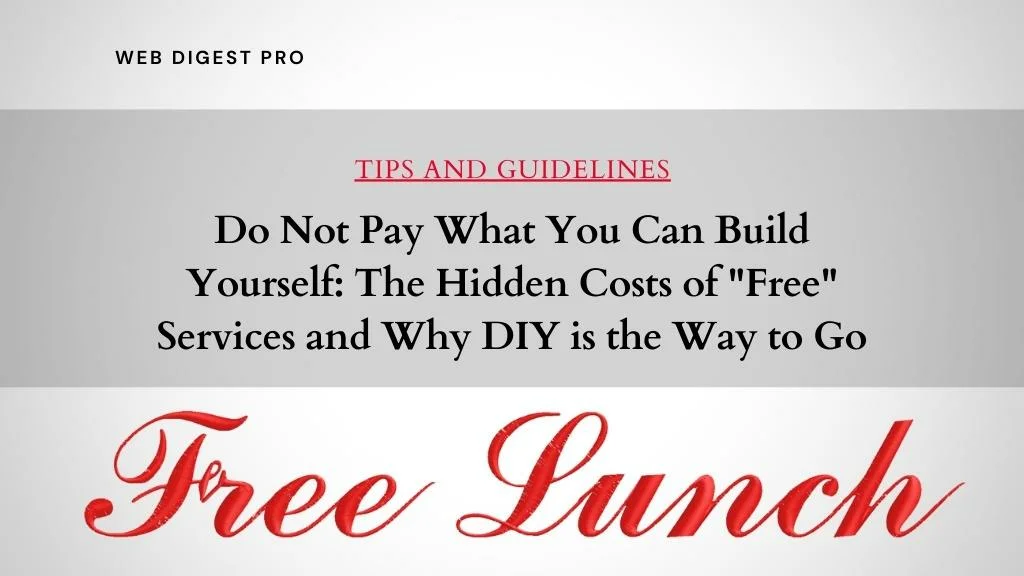

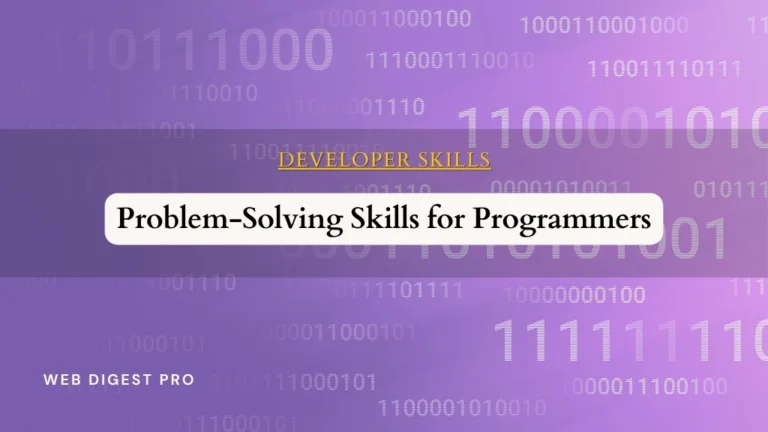
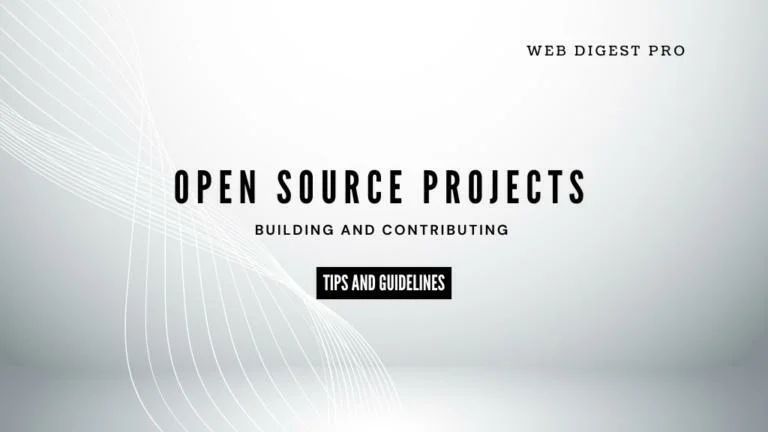


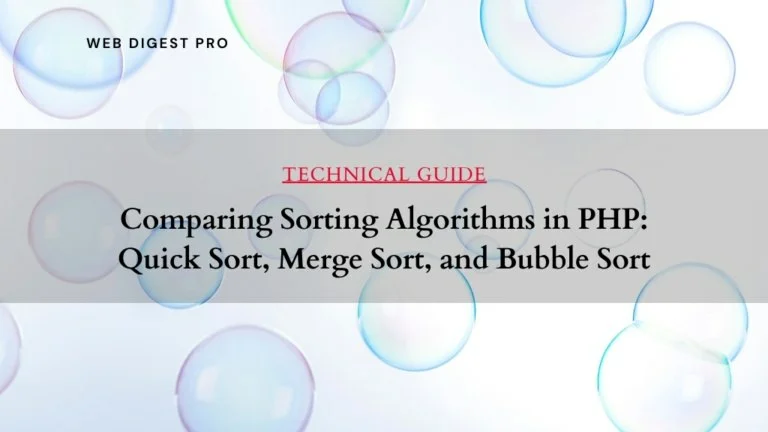





+ There are no comments
Add yours