The world of 3D design and virtual reality is booming, and with it comes the need for vibrant, engaged communities. Whether you’re a 3D artist, a VR enthusiast, or a company looking to expand into the digital space, building a 3D community can help you connect with like-minded individuals, share knowledge, and grow your influence. This guide will walk you through the essential steps to create and nurture a thriving 3D community.
1. Define Your Community’s Purpose
The first step in building a successful 3D community is defining its purpose. Ask yourself: What do you want to achieve with this community? Are you looking to share knowledge, collaborate on projects, or simply connect with others who share your passion for 3D design? Clearly defining your purpose will help you attract the right members and guide your community’s growth.
Key Considerations:
- Identify your target audience: Who will benefit from your community?
- Determine your community’s focus: Will you concentrate on a specific aspect of 3D design, such as modeling, animation, or VR development?
- Set clear goals: What do you hope to achieve? This could be anything from fostering collaboration to offering educational resources.
2. Choose the Right Platform
Selecting the right platform is crucial for the success of your 3D community, especially when focusing on immersive experiences and real-time collaboration. Below are some of the leading 3D virtual platforms that can help you build and grow your community:
- AltspaceVR: AltspaceVR is a popular virtual reality platform that allows users to create and join virtual spaces where they can interact in 3D environments. It’s perfect for hosting virtual meetups, events, and collaborative sessions. AltspaceVR supports a range of VR headsets and offers tools to customize spaces, making it an excellent choice for communities centered on VR development and 3D design.
- VRChat: VRChat is another widely-used virtual platform that offers rich, user-generated content and worlds. In VRChat, users can create their own avatars, build virtual worlds, and interact with others in real-time. This platform is ideal for fostering creative collaboration and immersive experiences within your 3D community. It’s also highly social, making it easy to build a strong, engaged user base.
- MyStreamPro Interactive 3D: MyStreamPro is an innovative platform designed for creating and sharing interactive 3D experiences. This platform allows your community to engage in real-time 3D presentations, collaborative design sessions, and virtual walkthroughs. With features like customizable environments, integrated communication tools, and real-time interaction, MyStreamPro is particularly suited for communities focused on 3D design, architecture, or virtual prototyping.
Tip: Optimize your community’s platform profile and descriptions with relevant keywords such as “3D virtual collaboration,” “interactive 3D community,” or “VR design community” to improve visibility in search engine results and attract more members interested in 3D and VR technology.
3. Create Engaging Content
Content is king, even in community building. Regularly posting engaging content will keep your community active and encourage new members to join. Consider the following types of content:
- Tutorials: Share step-by-step guides on various 3D design techniques or tools. Tutorials can attract new members and provide value to existing ones.
- Challenges: Host design challenges where members can showcase their skills and win recognition or prizes. This not only drives engagement but also fosters a sense of competition and camaraderie.
- Discussion Threads: Start conversations around industry trends, software updates, or creative inspiration. Encouraging members to share their opinions and experiences can help build a strong sense of community.
Tip: Optimize your content with relevant keywords, such as “3D modeling tips,” “VR development tutorials,” or “3D design challenges.” This will increase your content’s visibility in search engines and attract more members.
4. Foster Collaboration
A thriving community is one where members feel connected and valued. Encourage collaboration by providing opportunities for members to work together on projects, share feedback, or offer advice. Here are some ideas:
- Project Collaboration: Create a space where members can team up on 3D design projects. This could be anything from a small animation to a full VR experience.
- Feedback Sessions: Host regular sessions where members can share their work and receive constructive feedback from others.
- Mentorship Programs: Pair experienced members with newcomers who are looking to improve their skills. Mentorship programs can help build strong relationships within the community.
Tip: Encourage members to share their collaborative projects on social media and link back to your community. This will increase your community’s online presence and drive more traffic to your platform.
5. Promote Your Community
Building a 3D community is only the first step; you also need to promote it to attract new members. Use a mix of organic and paid strategies to spread the word:
- Social Media: Share your community’s highlights, such as successful projects or popular discussions, on platforms like Twitter, Instagram, and LinkedIn.
- SEO Optimization: Make sure your community’s website or forum is optimized for search engines. Use relevant keywords, meta descriptions, and alt tags to improve your site’s ranking.
- Guest Blogging: Write guest posts on popular 3D design or VR blogs, and include a link back to your community. This will help you reach a broader audience and establish your community as a trusted resource.
Tip: Use tools like SEMrush to identify high-volume, low-competition keywords related to your community. Incorporate these keywords into your promotional content to improve your search engine ranking.
6. Monitor and Grow Your Community
Once your community is up and running, it’s essential to monitor its growth and make adjustments as needed. Use analytics tools to track your community’s performance and identify areas for improvement. Consider the following strategies:
- Member Feedback: Regularly ask your members for feedback on what they like and what could be improved. This will help you make informed decisions about your community’s direction.
- Analytics Tools: Use tools like Google Analytics or SEMrush to monitor your community’s traffic, user engagement, and search engine rankings.
- Regular Updates: Keep your community engaged by regularly updating it with new content, features, or events. This will help maintain interest and encourage long-term participation.
Tip: Continuously optimize your community’s content and structure based on your analytics data. This will help you maintain a strong search engine presence and attract new members.
Overview
Building a 3D community is a rewarding endeavor that can help you connect with like-minded individuals, share knowledge, and grow your influence in the 3D design world. By following these steps and optimizing your community for SEO, you’ll be well on your way to creating a vibrant, engaged community that stands the test of time.
Remember: A successful community is built on clear purpose, engaging content, and active collaboration. Keep these principles in mind, and your 3D community will thrive.
Sponsored Links
Subscribe to our newsletter!
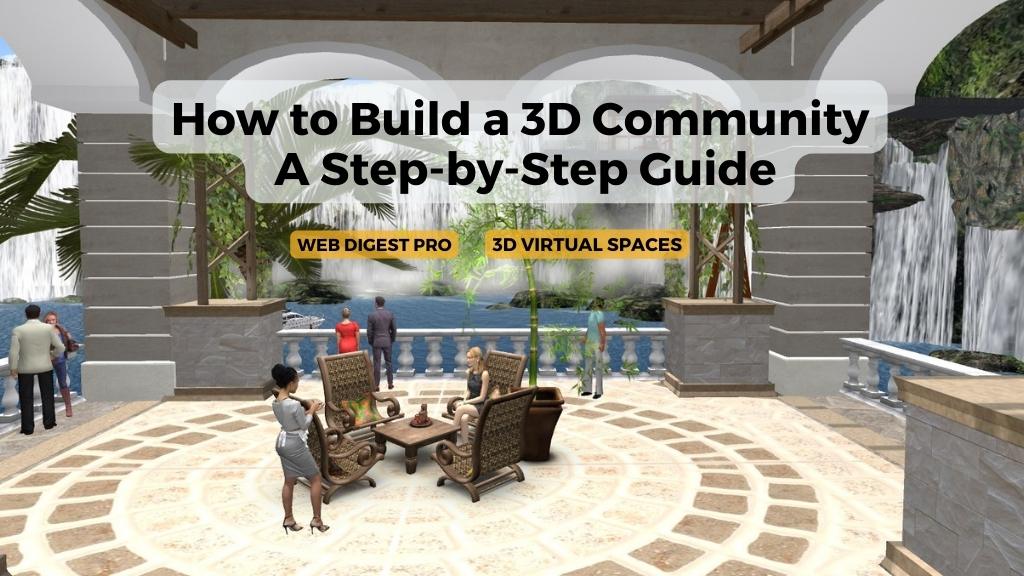


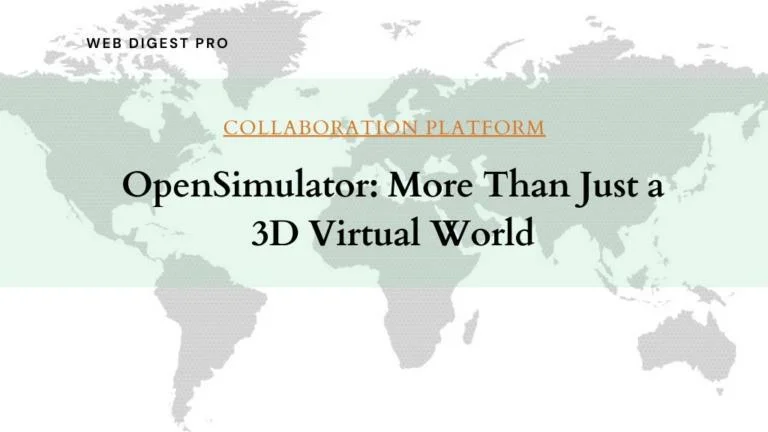


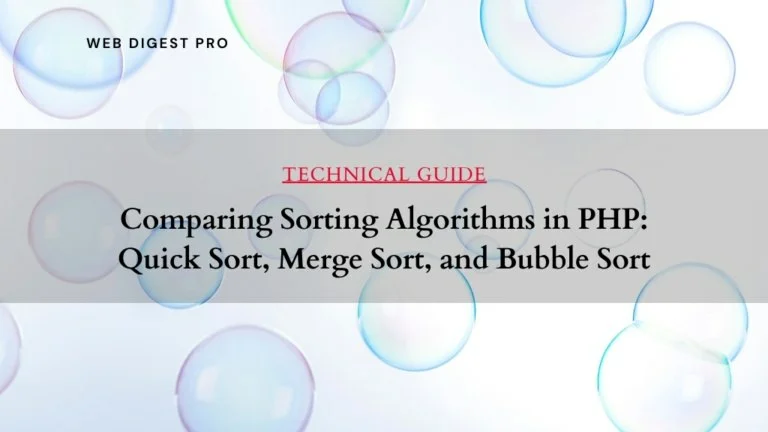
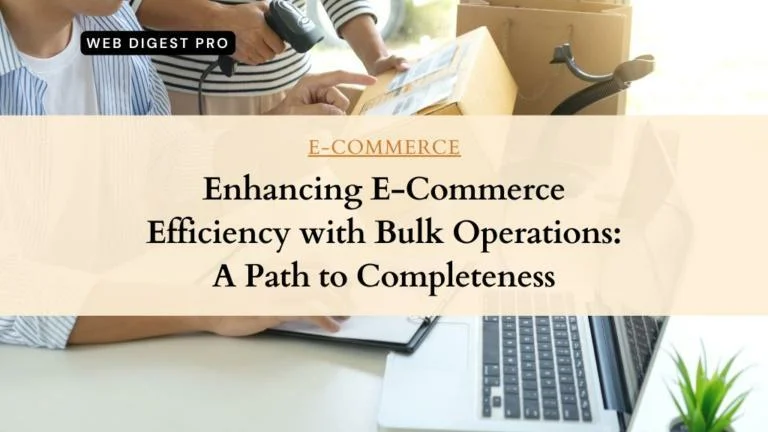


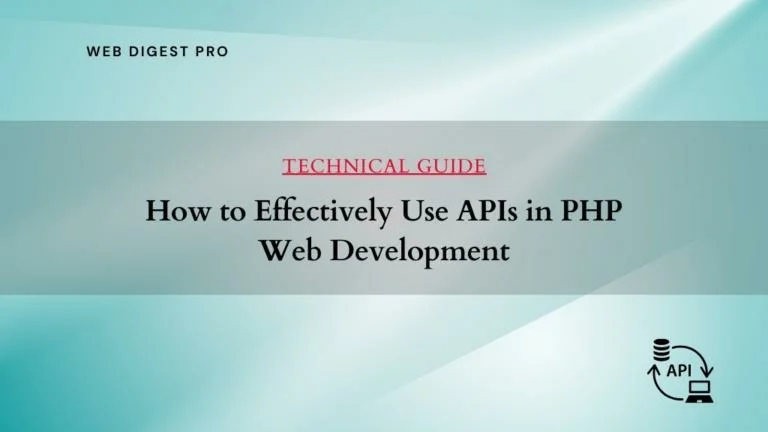
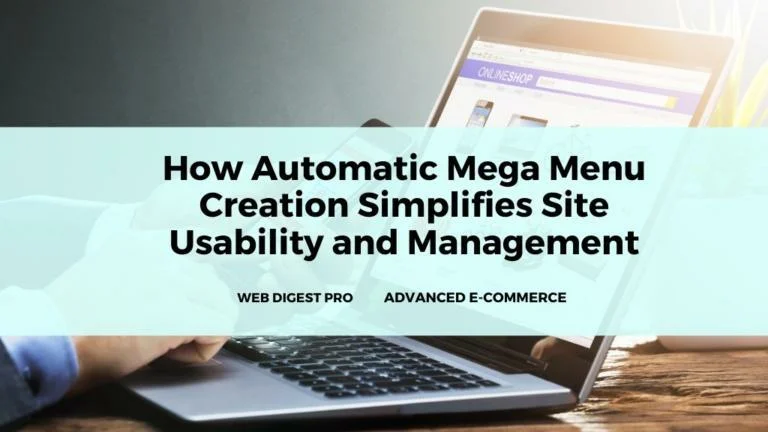

+ There are no comments
Add yours