Application Programming Interfaces (APIs) enhance applications by integrating external services. For PHP developers, mastering API integration is essential. It helps in building robust and scalable applications. This guide will show you how to effectively use APIs in PHP. We’ll cover important topics such as API types, integration strategies, testing, error handling, performance optimization, security, and documentation.
1. Understanding APIs in PHP
1.1 What is an API?
As a set of protocols and tools, they enable different software applications to communicate. In PHP development, APIs allow interaction with external services. You can retrieve data and perform various actions within your applications. Understanding different API types—such as REST, SOAP, and GraphQL—is crucial for effective integration.
1.2 API Types
- APIs accessed over HTTP/HTTPS: They use protocols like REST, SOAP, or GraphQL to exchange data, designed for web-based applications and typically return data in JSON or XML formats.
- REST APIs: They utilizee standard HTTP methods (GET, POST, PUT, DELETE). They are favored for their simplicity and scalability in PHP integration. Their full name is Representational State Transfer.
- SOAP: The name is abbreviation of “Simple Object Access Protocol”. They rely on XML for messaging. They are ideal for enterprise environments that demand strict standards and high security.
- GraphQL APIs allow clients to request specific data. They offer more flexibility. Client programs ask exactly what they need and aggregate responses in a single query.
1.3 Importance of APIs
APIs enable PHP developers to extend application functionalities and access external services, thus speeding up development and enhancing application capabilities.
2. Planning Your API Integration
2.1 Define API Objectives
Before integrating an API, determine:
- Functionality: What features or data will the API provide?
- Enhancements: How will it improve your PHP application?
2.2 Evaluate API Providers
When selecting an API, consider:
- Documentation Quality: Ensure the API has clear and comprehensive API Documentation.
- Reliability: Assess the API’s uptime and performance.
- Support: Look for APIs with robust support and active community resources.
2.3 Integration Strategy
Plan your integration by:
- Identifying Endpoints: Determine the relevant API Endpoints for your application.
- Mapping Data Flow: Outline how data will be transferred between your application and the API.
- User Interaction: Design how users will interact with the API-driven features.
3. Testing API Integration
3.1 Using PHP for API Requests
cURL or file_get_contents can be used to execute HTTP requests in PHP. A basic example using cURL to interact with a REST API follows:
<?php
$ch = curl_init();
// Set the URL
curl_setopt($ch, CURLOPT_URL, "https://api.yourdomain.com/endpoint");
// Set return transfer as a string
curl_setopt($ch, CURLOPT_RETURNTRANSFER, true);
// Execute and get the response
$response = curl_exec($ch);
// Check for errors
if (curl_errno($ch)) {
echo 'Error:' . curl_error($ch);
} else {
$data = json_decode($response, true);
print_r($data);
}
// Close cURL resource
curl_close($ch);
?3.2 Testing Scenarios
- Edge Cases: Test various scenarios such as missing parameters or invalid input to ensure your application handles all possible responses.
- Error Handling: Implement proper error handling for different HTTP Status Codes.
3.3 Automated Testing
Incorporate Automated API Testing using tools like PHPUnit to simulate API responses and verify functionality:
<?php
use PHPUnit\Framework\MyCase;
class ApiTest extends MyCase
{
public function testApiResponse()
{
// Mock API response
$mockResponse = json_encode(['key' => 'value']);
// Use PHPUnit mock to simulate API call
$this->assertJsonStringEqualsJsonString($mockResponse, '{"key":"value"}');
}
}
?>4. Handling Errors Gracefully
4.1 Implementing Error Handling
Effective API Error Handling involves checking HTTP Status Codes and validating API responses:
<?php
$ch = curl_init();
curl_setopt($ch, CURLOPT_URL, "https://api.yourdomain.com/endpoint");
curl_setopt($ch, CURLOPT_RETURNTRANSFER, true);
$response = curl_exec($ch);
$httpCode = curl_getinfo($ch, CURLINFO_HTTP_CODE);
if ($httpCode == 200) {
$data = json_decode($response, true);
print_r($data);
} else {
echo "Error: Received HTTP status code $httpCode";
}
curl_close($ch);
?>4.2 Logging and Monitoring
Use PHP’s logging functions to track and debug errors:
<?php
error_log("The API request failed with status code $httpCode", 3, "/var/log/api_errors.log");
?>4.3 Retry Logic
Implement retry logic for handling transient errors:
<?php
$maxRetries = 3;
$retryCount = 0;
$success = false;
while ($retryCount < $maxRetries && !$success) {
$ch = curl_init();
curl_setopt($ch, CURLOPT_URL, "https://api.yourdomain.com/endpoint");
curl_setopt($ch, CURLOPT_RETURNTRANSFER, true);
$response = curl_exec($ch);
$httpCode = curl_getinfo($ch, CURLINFO_HTTP_CODE);
if ($httpCode == 200) {
$data = json_decode($response, true);
print_r($data);
$success = true;
} else {
$retryCount++;
sleep(1); // Exponential backoff can be implemented here
}
curl_close($ch);
}
?>5. Optimizing API Performance
5.1 Reducing API Calls
To enhance API Performance, minimize redundant API requests:
- Batch Requests: Combine multiple API requests into one.
- Caching: The number of requests can be reduced with caching methods.
<?php
$cacheFile = 'cache/api_data.json';
$cacheTime = 3600; // 1 hour
if (file_exists($cacheFile) && (time() - filemtime($cacheFile)) < $cacheTime) {
$data = json_decode(file_get_contents($cacheFile), true);
} else {
$ch = curl_init();
curl_setopt($ch, CURLOPT_URL, "https://api.yourdomain.com/endpoint");
curl_setopt($ch, CURLOPT_RETURNTRANSFER, true);
$response = curl_exec($ch);
$data = json_decode($response, true);
file_put_contents($cacheFile, json_encode($data));
curl_close($ch);
}
print_r($data);
?>5.2 Efficient Data Handling
Optimize data handling by:
- Filtering: Request only the necessary data.
- Pagination: Manage large datasets with pagination:
<?php
$page = 1;
$perPage = 20;
$ch = curl_init();
curl_setopt($ch, CURLOPT_URL, "https://api.yourdomain.com/endpoint?page=$page&per_page=$perPage");
curl_setopt($ch, CURLOPT_RETURNTRANSFER, true);
$response = curl_exec($ch);
$data = json_decode($response, true);
curl_close($ch);
print_r($data);
?>5.3 Monitoring Performance
It is essential to monitor API efficiency with tools like New Relic and Datadog. They track the response times, request throughput, and error rates. New Relic’s real-time suggestions about API performance help identify slow endpoints and set up alerts when issues arise.
Datadog offers similar benefits, including latency tracking, traffic monitoring, and resource utilization data. It also supports distributed tracing to pinpoint bottlenecks. Both tools allow for automated reports and alerts, enabling quick action to resolve performance issues and ensure a smooth user experience.
6. Securing Your API
6.1 Authentication Mechanisms
Ensure secure API Authentication:
- API Keys: Use API keys for authentication:
<?php
$apiKey = 'your_api_key';
$ch = curl_init();
curl_setopt($ch, CURLOPT_URL, "https://api.yourdomain.com/endpoint");
curl_setopt($ch, CURLOPT_HTTPHEADER, ["Authorization: Bearer $apiKey"]);
curl_setopt($ch, CURLOPT_RETURNTRANSFER, true);
$response = curl_exec($ch);
$data = json_decode($response, true);
curl_close($ch);
print_r($data);
?>- OAuth 2.0 is adviced for advanced security.
6.2 HTTPS and Encryption
Always use HTTPS for secure data transmission:
<?php
$ch = curl_init();
curl_setopt($ch, CURLOPT_URL, "https://api.yourdomain.com/endpoint");
curl_setopt($ch, CURLOPT_RETURNTRANSFER, true);
$response = curl_exec($ch);
curl_close($ch);
// Ensure data is encrypted during transmission
?>6.3 Rate Limiting
Implement Rate Limiting to manage API usage and prevent abuse:
<?php
// Example of rate limiting in PHP (pseudo-code)
// Adjust according to API rate limits
if ($requestsMadeThisMinute > $rateLimit) {
http_response_code(429);
exit('Rate limit exceeded');
}
?>7. Documenting API Integration
7.1 Comprehensive Documentation
Create detailed API Documentation:
- Integration Steps: Document the process for integrating the API.
- Code Examples: Provide examples to illustrate usage.
7.2 Developer Guides
Do not omit to create developer guides that provide clear usage instructions for interacting with the API, along with troubleshooting tips for resolving common issues.
7.3 Updating Documentation
Regularly update documentation to reflect changes in the API or integration methods.
Sponsored Links
Written by Dimitrios S. Sfyris, founder and developer of AspectSoft, a software company specializing in innovative solutions. Follow me on LinkedIn for more insightful articles and updates on cutting-edge technologies
Subscribe to our newsletter!
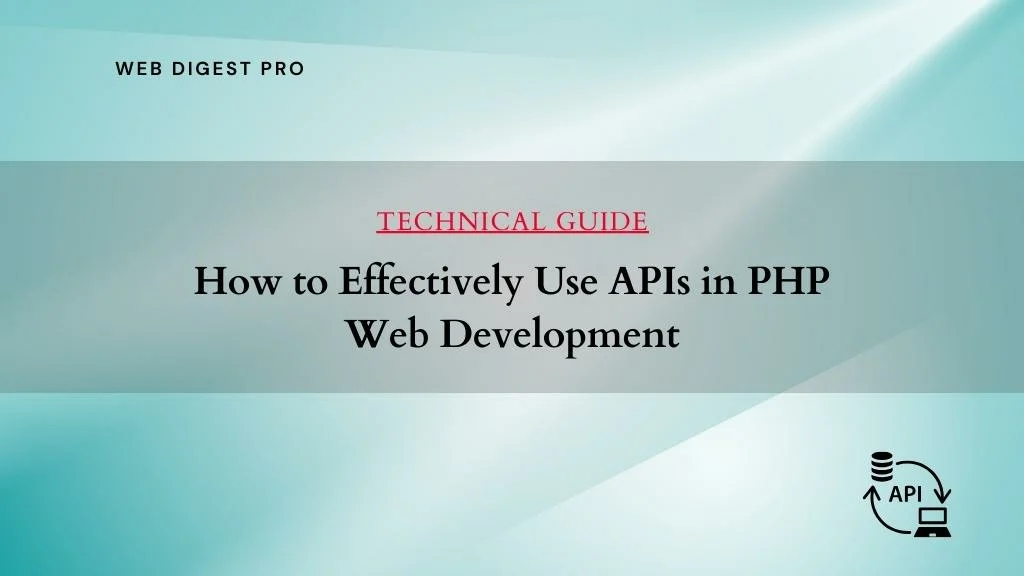
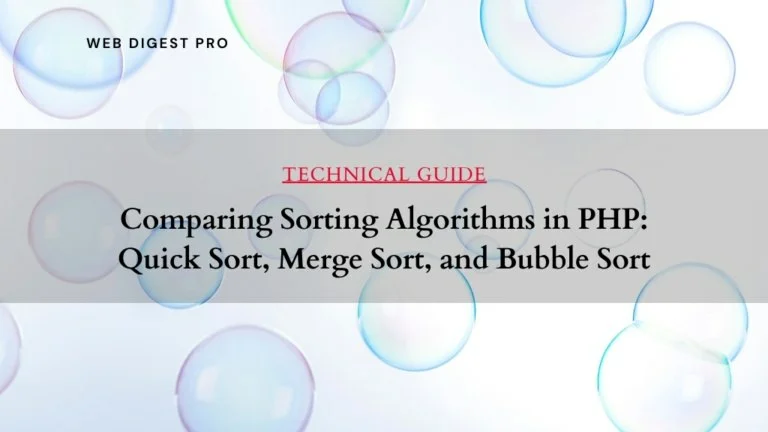
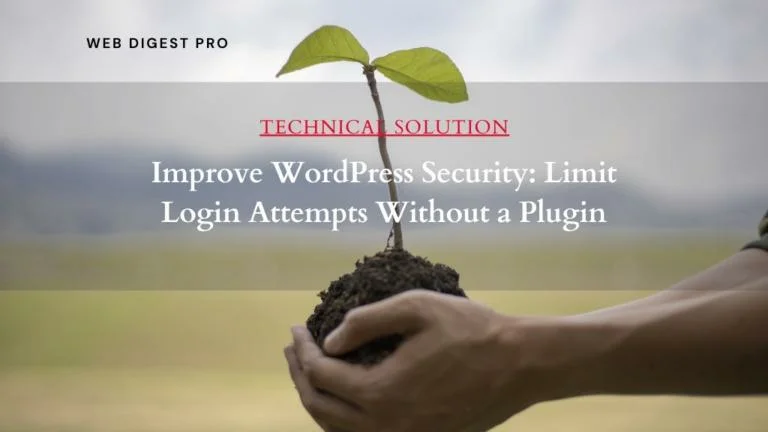



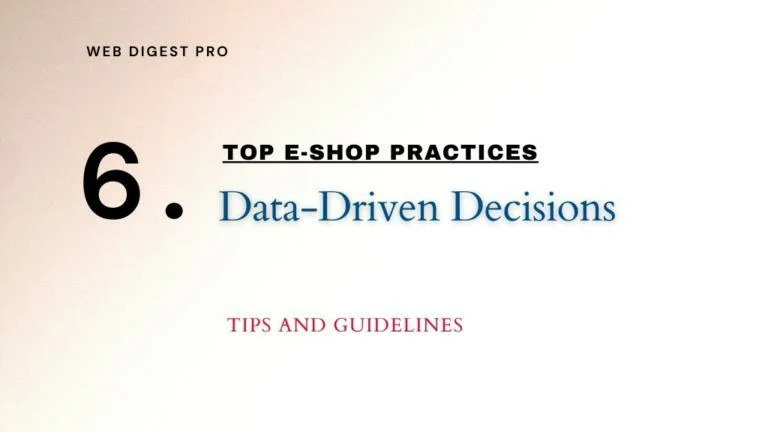

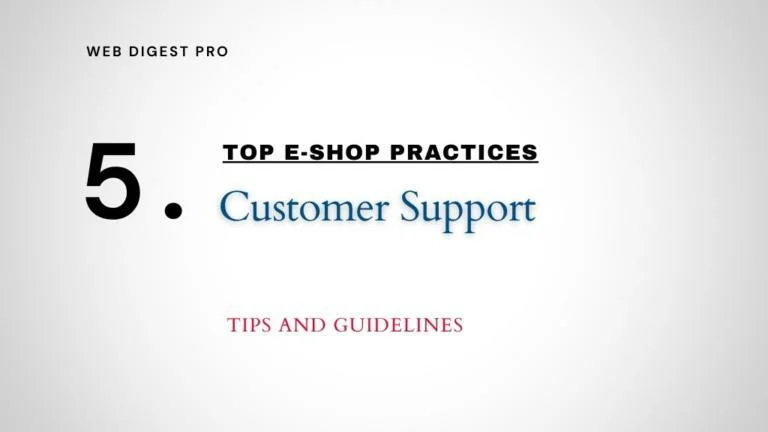
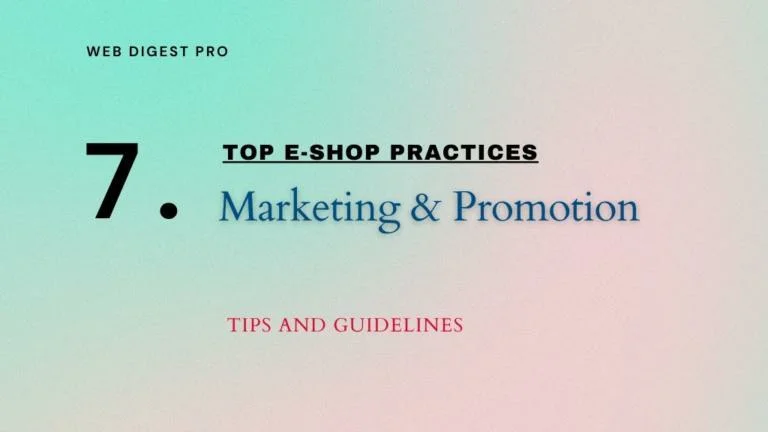
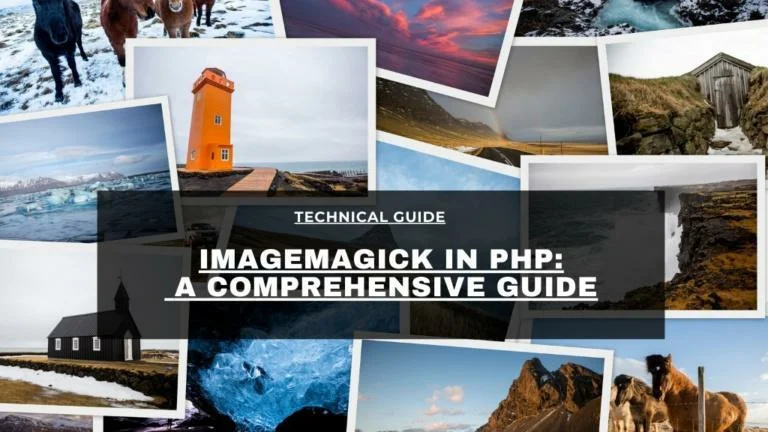
+ There are no comments
Add yours