Have you ever wished to easily remove the background from an image without resorting to graphic design software or third-party APIs? The rembg project in Python offers a powerful, automated solution for this task. In this blog post, we’ll explore how to use rembg to remove image backgrounds effortlessly.
What is rembg?
rembg is a robust tool designed to remove the background from images. It leverages advanced machine learning models to distinguish between the foreground and background, providing precise and high-quality results. This project is open-source and can be easily integrated into Python workflows.
Prerequisites
Before diving into the implementation, ensure you have the following prerequisites:
- Python 3.6 or later installed on your machine.
- Basic knowledge of Python programming.
- Familiarity with the command line interface.
Setting Up Your Environment
- Install Python and Pip: Make sure Python and pip (Python’s package installer) are installed. You can download the latest version of Python from the official website.
- Create a Virtual Environment: It’s a good practice to create a virtual environment to manage your project’s dependencies.
python -m venv rembg_env
source rembg_env/bin/activate # On Windows, use `rembg_env\Scripts\activate`- Install `rembg`: With the virtual environment activated, install the
rembgpackage.
pip install rembgRemoving the Background
Now that your environment is set up, let’s move on to removing the background from an image. Follow these steps:
- Import Required Libraries:
from rembg import remove
from PIL import Image
import io- Load and Process the Image: Load the image you want to process and apply the
removefunction fromrembg.
# Load the image
input_path = 'input_image.jpg' # Replace with your image path
output_path = 'output_image.png'
with open(input_path, 'rb') as input_file:
input_data = input_file.read()
# Remove the background
result = remove(input_data)
# Save the output
with open(output_path, 'wb') as output_file:
output_file.write(result)
print(f"Background removed successfully. Saved to {output_path}")- View the Result:
After running the above script, your output image with the background removed will be saved in the specified path.
Advanced Usage
For more control over the background removal process, rembg offers additional features:
- Batch Processing: You can process multiple images in a loop.
- Adjusting Model Parameters: Fine-tune the model for specific requirements.
Here is an example of batch processing:
import os
input_folder = 'input_images'
output_folder = 'output_images'
os.makedirs(output_folder, exist_ok=True)
for filename in os.listdir(input_folder):
if filename.endswith(('.jpg', '.jpeg', '.png')):
input_path = os.path.join(input_folder, filename)
output_path = os.path.join(output_folder, f'{os.path.splitext(filename)[0]}_no_bg.png')
with open(input_path, 'rb') as input_file:
input_data = input_file.read()
result = remove(input_data)
with open(output_path, 'wb') as output_file:
output_file.write(result)
print(f"Processed {filename}")
print("Batch processing completed.")Conclusion
Removing the background from images is a breeze with the rembg project in Python. This tool not only saves time but also ensures high-quality results, making it an invaluable asset for anyone working with digital images. By following the steps outlined in this guide, you can integrate rembg into your workflow and enhance your image editing capabilities.
If you found this guide helpful, feel free to share it with others who might benefit from learning how to use rembg for their image processing needs.
References
Written by Dimitrios S. Sfyris, developer and founder of AspectSoft, a software company specializing in innovative solutions. Follow me on LinkedIn for more insightful articles and updates on cutting-edge technologies.
Subscribe to our newsletter!
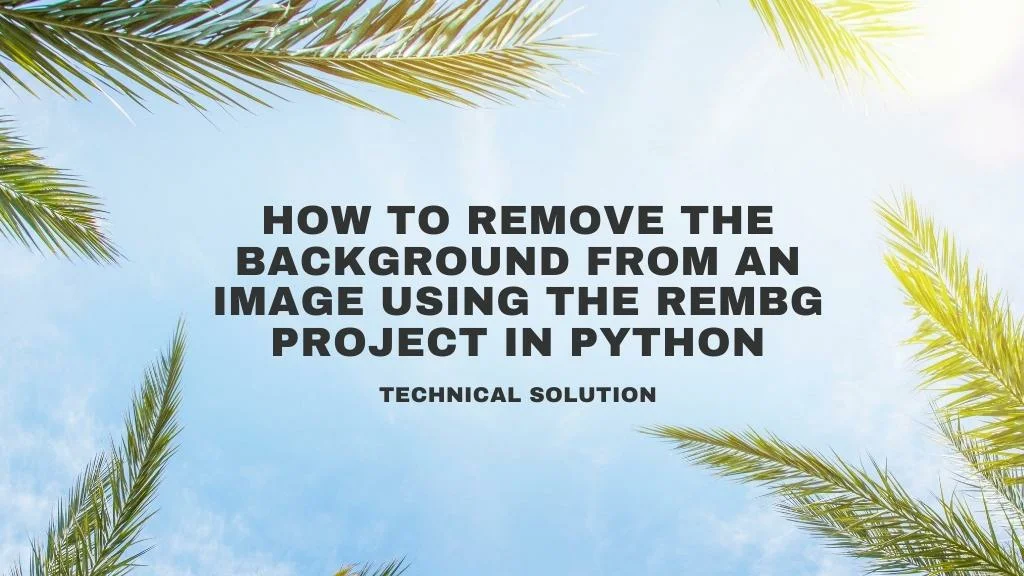
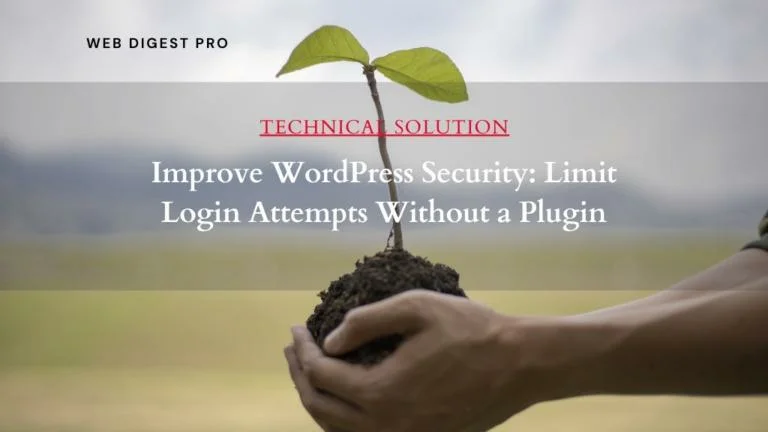





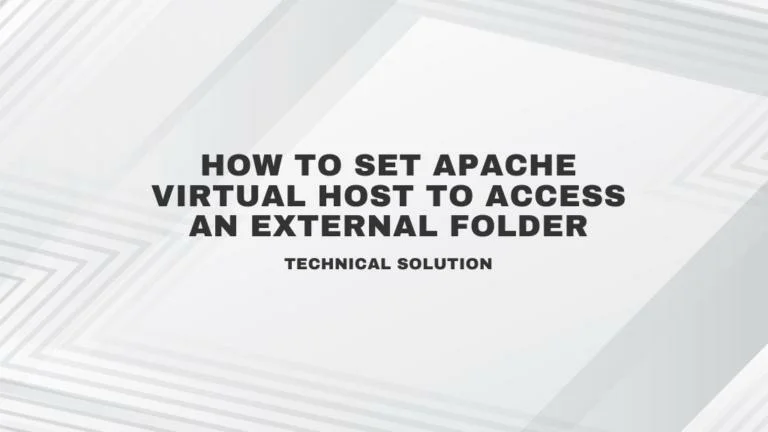

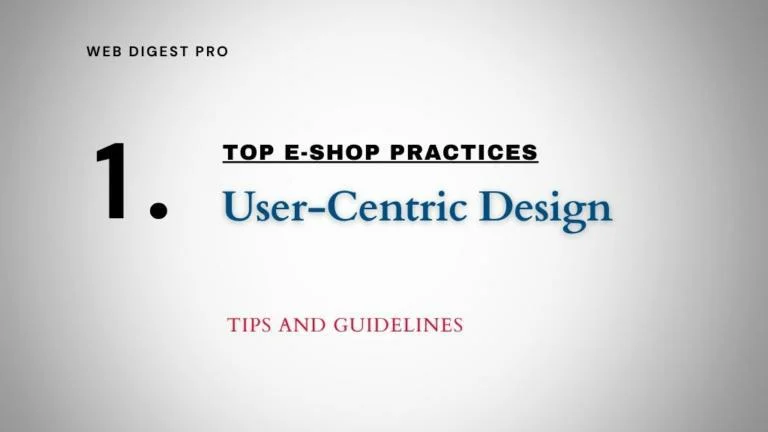
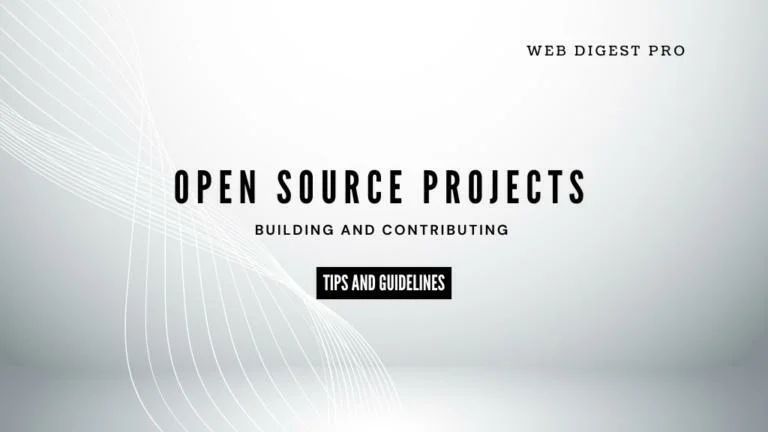

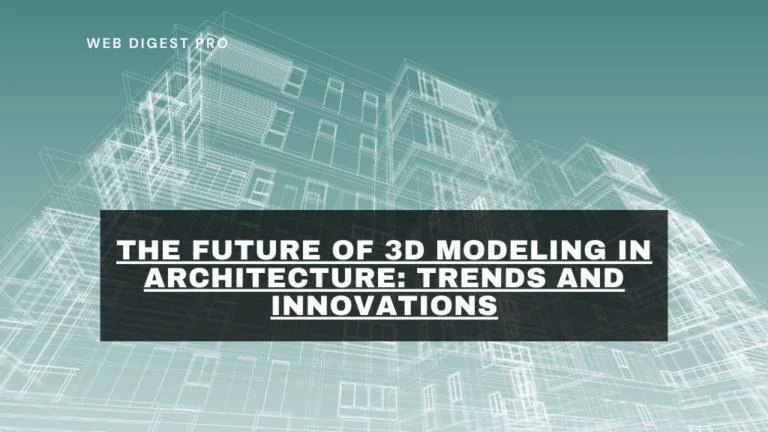
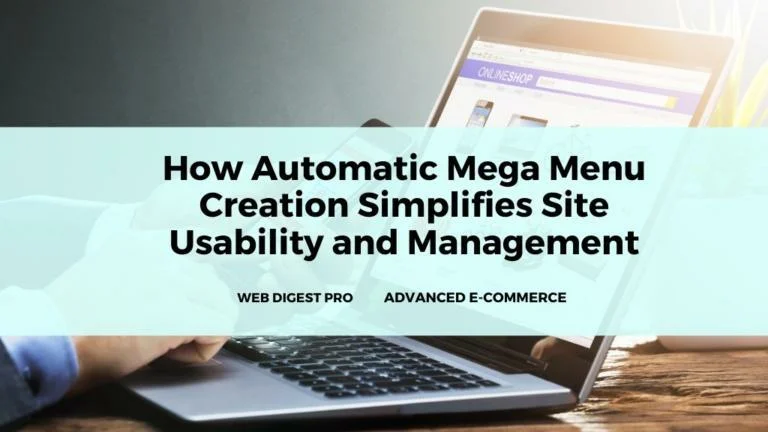
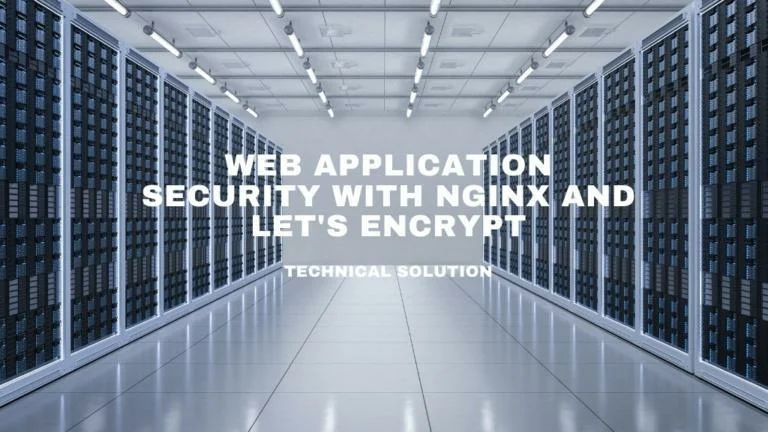
+ There are no comments
Add yours