As web development evolves, the need for dynamic and sophisticated image manipulation becomes more critical. ImageMagick, an extensive open-source image manipulation library, combined with PHP, provides developers with a robust toolkit to meet these demands. This article delves into the advanced capabilities of ImageMagick in PHP, offering web developers the knowledge and examples necessary to leverage this powerful combination for cutting-edge web projects.
Why ImageMagick and PHP?
Integrating ImageMagick with PHP allows developers to perform complex image manipulations directly from their server-side scripts. This combination is ideal for:
- Dynamic Image Generation: Tailoring images based on user input or actions.
- Automated Image Processing: Streamlining tasks like resizing, watermarking, and optimizing images.
- Complex Image Effects: Creating unique visual effects and transformations programmatically.
Setting Up ImageMagick with PHP
To use ImageMagick with PHP, ensure both the ImageMagick library and the PHP Imagick extension are installed. Here’s a quick setup guide:
For Linux
sudo apt-get update
sudo apt-get install imagemagick
sudo apt-get install php-imagickFor macOS
Using Homebrew:
brew install imagemagick
pecl install imagickFor Windows
Download the binaries from the ImageMagick website and follow the installation instructions. Enable the Imagick extension in your php.ini file.
Advanced Image Manipulation Techniques
1. Advanced Resizing Techniques
Aspect Ratio Preservation
<?php
$imagick = new \Imagick('path/to/your/image.jpg');
$imagick->resizeImage(800, 0, \Imagick::FILTER_LANCZOS, 1); // Height is set to 0 to preserve aspect ratio
$imagick->writeImage('path/to/your/resized_image.jpg');
?>Content-Aware Resizing
<?php
$imagick = new \Imagick('path/to/your/image.jpg');
$imagick->liquidRescaleImage(800, 600, true);
$imagick->writeImage('path/to/your/content_aware_resized_image.jpg');
?>2. Applying Complex Filters and Effects
Sepia Tone Effect
<?php
$imagick = new \Imagick('path/to/your/image.jpg');
$imagick->sepiaToneImage(80); // Apply sepia tone with a threshold of 80
$imagick->writeImage('path/to/your/sepia_image.jpg');
?>Vignette Effect
<?php
$imagick = new \Imagick('path/to/your/image.jpg');
$imagick->vignetteImage(0, 20, 10, 10); // Apply vignette effect
$imagick->writeImage('path/to/your/vignette_image.jpg');
?>3. Creating Animated GIFs
<?php
$imagick = new \Imagick();
$imagick->setFormat('gif');
$frames = ['frame1.jpg', 'frame2.jpg', 'frame3.jpg'];
foreach ($frames as $frame) {
$frameImagick = new \Imagick($frame);
$frameImagick->setImageDelay(100); // Delay in 1/100th of a second
$imagick->addImage($frameImagick);
}
$imagick->writeImages('path/to/your/animated.gif', true);
?>4. Creating Watermarks
<?php
$imagick = new \Imagick('path/to/your/image.jpg');
$watermark = new \Imagick('path/to/your/watermark.png');
$watermark->evaluateImage(\Imagick::EVALUATE_MULTIPLY, 0.5, \Imagick::CHANNEL_ALPHA); // Adjust opacity
$imagick->compositeImage($watermark, \Imagick::COMPOSITE_OVER, 10, 10); // Position watermark
$imagick->writeImage('path/to/your/watermarked_image.jpg');
?>5. Image Compositing
Creating Collages
<?php
$imagick = new \Imagick('path/to/your/image1.jpg');
$imagick2 = new \Imagick('path/to/your/image2.jpg');
$imagick->compositeImage($imagick2, \Imagick::COMPOSITE_OVER, 50, 50); // Composite image2 over image1
$imagick->writeImage('path/to/your/composite_image.jpg');
?>6. Advanced Color Manipulation
Histogram Equalization
<?php
$imagick = new \Imagick('path/to/your/image.jpg');
$imagick->equalizeImage(); // Perform histogram equalization
$imagick->writeImage('path/to/your/equalized_image.jpg');
?>Color Quantization
<?php
$imagick = new \Imagick('path/to/your/image.jpg');
$imagick->quantizeImage(256, \Imagick::COLORSPACE_RGB, 0, false, false); // Reduce colors to 256
$imagick->writeImage('path/to/your/quantized_image.jpg');
?>7. Extracting Metadata
<?php
$imagick = new \Imagick('path/to/your/image.jpg');
$properties = $imagick->getImageProperties("*");
foreach ($properties as $name => $value) {
echo "$name: $value\n";
}
?>8. Image Comparison
<?php
$image1 = new \Imagick('path/to/your/image1.jpg');
$image2 = new \Imagick('path/to/your/image2.jpg');
$result = $image1->compareImages($image2, \Imagick::METRIC_MEANSQUAREERROR);
echo "Difference: " . $result[1]; // Output difference metric
?>9. Generating Thumbnails with Quality Preservation
<?php
$imagick = new \Imagick('path/to/your/image.jpg');
$imagick->thumbnailImage(150, 150, true, true);
$imagick->setImageCompressionQuality(85); // Preserve quality
$imagick->writeImage('path/to/your/thumbnail.jpg');
?>Conclusion
ImageMagick, combined with PHP, provides web developers with a powerful suite of tools for advanced image manipulation. Whether it’s resizing, applying complex effects, or extracting metadata, this combination efficiently handles a broad spectrum of image tasks. Mastery of these techniques allows developers to enhance web applications with dynamic, visually engaging content that aligns with modern standards.
Beyond fundamental operations, the integration of ImageMagick with PHP facilitates automation of sophisticated image processing tasks. This includes on-the-fly generation of graphics, intricate compositing, and the application of advanced visual effects directly within server-side scripts. Such features are crucial for optimizing user-uploaded content, boosting site performance through real-time image adjustments, and implementing tailored image transformations. By harnessing these capabilities, developers can significantly enhance their web projects, achieving a high level of functionality and interactivity that sets their applications apart in a competitive landscape.
Further Reading
Written by Dimitrios S. Sfyris, developer and founder of AspectSoft, a software company specializing in innovative solutions. Follow me on LinkedIn for more insightful articles and updates on cutting-edge technologies.
Subscribe to our newsletter!
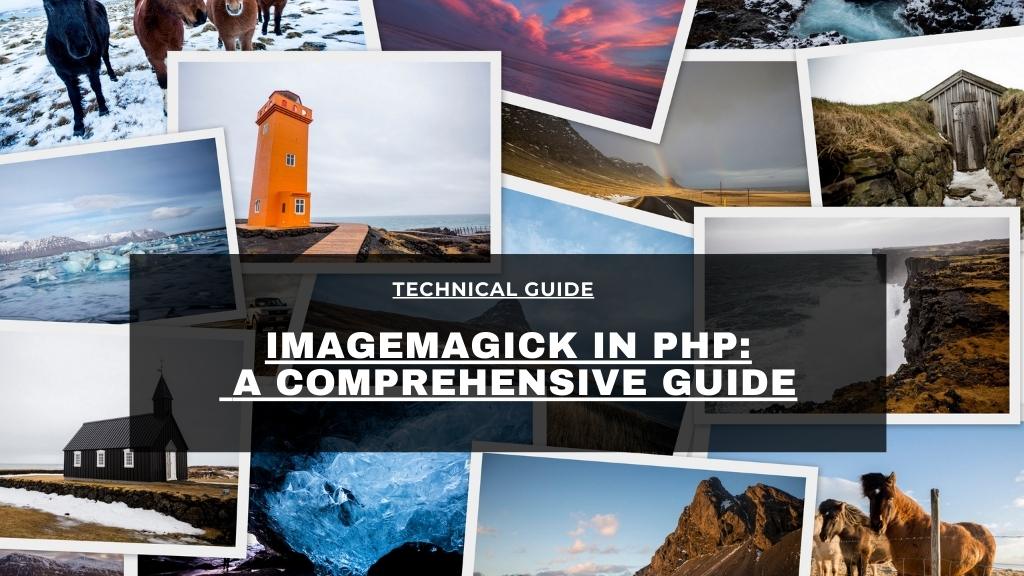


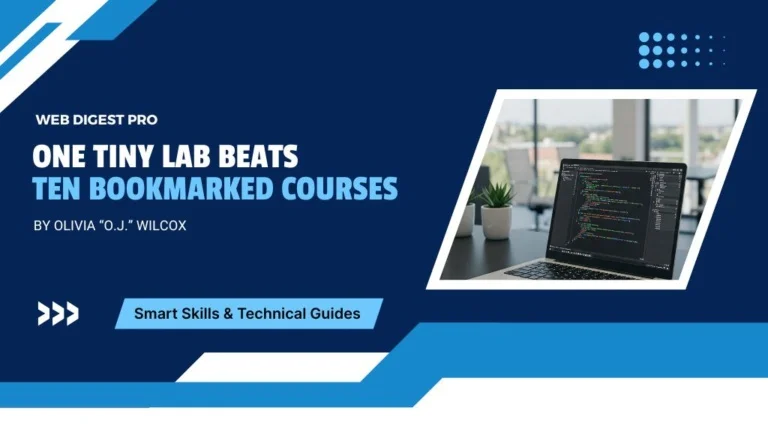


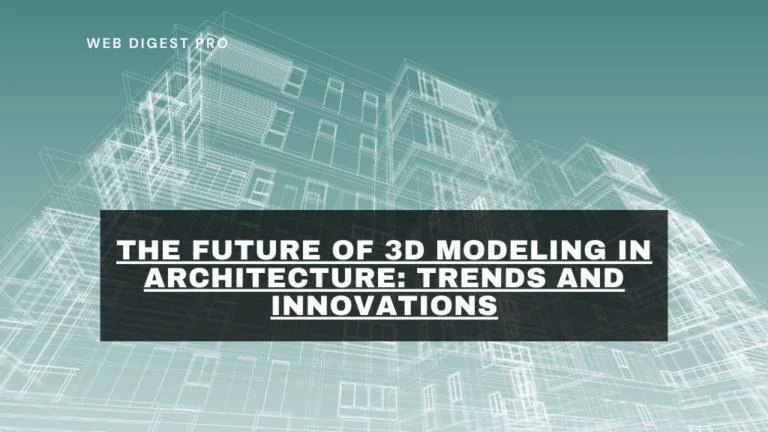




I took pleasure in reading it, cause I found just what I was looking for.
God Bless you man. Have a great day.