MySQL query optimization is crucial for enhancing database performance, especially as data grows and applications scale. Even minor inefficiencies in query execution can cause significant slowdowns, affecting user experience and application reliability. This guide covers the best techniques for MySQL query optimization, including indexing, using EXPLAIN plans, and caching strategies. By mastering these methods, you’ll be equipped to improve the speed and efficiency of your MySQL databases.
Understanding MySQL Query Execution
Before diving into optimization techniques, it’s important to understand how MySQL processes queries. MySQL executes queries in several distinct steps:
- Parsing: The query’s syntax is first checked for errors.
- Optimization: Next, MySQL’s optimizer determines the most efficient execution plan.
- Execution: Based on the chosen plan, the query is then executed.
- Result Delivery: Finally, the results are returned to the client.
The optimization step is especially crucial, as it decides the best way to retrieve data, including index selection and operation order.
Focus Keywords: MySQL Query Execution, SQL Parsing, Query Optimization Process
Using EXPLAIN to Analyze MySQL Query Performance
The EXPLAIN statement in MySQL provides insight into how a query will be executed, helping identify performance bottlenecks. It’s one of the most powerful tools for optimizing queries.
Example: Analyzing a SELECT Query
EXPLAIN SELECT first_name, last_name FROM employees WHERE department_id = 5;Key Components of EXPLAIN Output:
- id: The identifier for the query.
- select_type: The type of SELECT operation (e.g., SIMPLE, PRIMARY, SUBQUERY).
- table: The table accessed by the query.
- type: The join type used (e.g., ALL, index, ref).
- possible_keys: The indexes MySQL considered.
- key: The index MySQL actually used.
- rows: Estimated rows MySQL expects to scan.
- Extra: Additional details like “Using where” or “Using temporary.”
By analyzing this output, you can identify inefficient operations like full table scans, enabling you to optimize query performance.
Focus Keywords: MySQL EXPLAIN, Query Analysis, Execution Plan
Effective Indexing Strategies for MySQL Query Optimization
Proper indexing is one of the most effective ways to optimize MySQL queries. Indexes allow MySQL to quickly locate the rows that satisfy the query conditions, significantly reducing the number of rows scanned.
Creating an Index on a Column
To enhance query performance on a specific column, use the following SQL command:
CREATE INDEX idx_department_id ON employees(department_id);Implementing a Composite Index for Multiple Columns
When queries involve multiple columns, a composite index can significantly improve efficiency:
CREATE INDEX idx_department_salary ON employees(department_id, salary);Utilizing a Covering Index
For queries that require several columns, a covering index can speed up performance by including all necessary columns:
CREATE INDEX idx_covering_employee ON employees(department_id, first_name, last_name);By ensuring your indexes are used effectively, you can drastically reduce the number of rows MySQL scans, speeding up query execution.
Optimizing Joins and Subqueries in MySQL
Joins and subqueries are essential in SQL but can impact performance if not optimized properly. Therefore, it is important to carefully structure them to enhance efficiency.
Example: Optimizing a JOIN Query with Indexing
EXPLAIN
SELECT e.first_name, e.last_name, d.department_name
FROM employees e
JOIN departments d ON e.department_id = d.department_id
WHERE d.location_id = 1;To optimize this, ensure that department_id columns in both employees and departments tables are indexed.
CREATE INDEX idx_department_id ON employees(department_id);
CREATE INDEX idx_department_id ON departments(department_id);Example: Rewriting a Subquery as a JOIN
Subquery Version:
SELECT first_name, last_name FROM employees WHERE department_id IN (SELECT department_id FROM departments WHERE location_id = 1);Optimized Version Using JOIN:
SELECT e.first_name, e.last_name
FROM employees e
JOIN departments d ON e.department_id = d.department_id
WHERE d.location_id = 1;Rewriting subqueries as joins can improve performance, especially when indexes are used on the relevant columns.
Caching for Faster MySQL Queries
Although MySQL’s native query cache is deprecated in MySQL 8.0, alternative caching mechanisms can still be employed to improve performance. Using caching effectively can greatly reduce the load on your database, especially for frequently executed queries.
Example: Application-Level Caching with Redis
Python Example:
import redis
import mysql.connector
# Connect to Redis
cache = redis.StrictRedis(host='localhost', port=6379, db=0)
# Connect to MySQL
db = mysql.connector.connect(
host="localhost",
user="username",
password="password",
database="employees"
)
cursor = db.cursor()
# Check if the query result is cached
cached_result = cache.get('employee_list')
if cached_result:
print("Using cached result")
employees = cached_result
else:
cursor.execute("SELECT first_name, last_name FROM employees WHERE department_id = 5")
employees = cursor.fetchall()
# Cache the result
cache.set('employee_list', employees)
# Use the result
for employee in employees:
print(employee)
In this example, the query results are cached in Redis. If the data is requested again, the application retrieves it from the cache instead of querying the MySQL database. This approach significantly reduces load and improves performance.
Optimizing Data Fetching and Pagination in MySQL
Efficiently fetching data, especially with pagination, is vital for maintaining performance in large datasets. Proper optimization in this area can prevent unnecessary strain on your database.
Example: Implementing Efficient Pagination
Inefficient Pagination:
SELECT first_name, last_name
FROM employees
ORDER BY last_name
LIMIT 1000, 10;This query scans 1,000 rows but only returns 10, which can be inefficient for large datasets.
Optimized Pagination Example:
SELECT first_name, last_name
FROM employees
WHERE employee_id > 1000
ORDER BY last_name
LIMIT 10;Using an indexed column like employee_id to track the starting point of the query improves efficiency by limiting the number of scanned rows.
Example: Selecting Only Necessary Columns
Instead of using SELECT *, specify only the columns needed:
SELECT first_name, last_name
FROM employees
WHERE department_id = 5;This reduces the amount of data transferred and processed, thereby improving query performance.
Conclusions
MySQL query optimization is essential for maintaining fast, efficient database operations, particularly as your application scales. By using tools like EXPLAIN, implementing strategic indexing, optimizing joins and subqueries, and utilizing caching, you can significantly enhance your MySQL database’s performance.
For more expert tips and detailed guides on optimizing MySQL and other databases, subscribe to WebDigestPro. Stay informed with the latest trends and techniques in database management to keep your applications running smoothly!
Elevate Your E-Commerce Performance with AspectCart
AspectCart’s E-shop builder is designed for top-notch performance, mirroring the principles of MySQL query optimization. By implementing advanced techniques like efficient indexing and caching, our platform ensures rapid response times and smooth transactions. Just as optimizing database queries boosts efficiency, AspectCart’s architecture is optimized to handle high traffic seamlessly, providing a fast, reliable shopping experience for your customers.
Sponsored Links
Written by Dimitrios S. Sfyris, founder and developer of AspectSoft, a software company specializing in innovative solutions. Follow me on LinkedIn for more insightful articles and updates on cutting-edge technologies.
Subscribe to our newsletter!
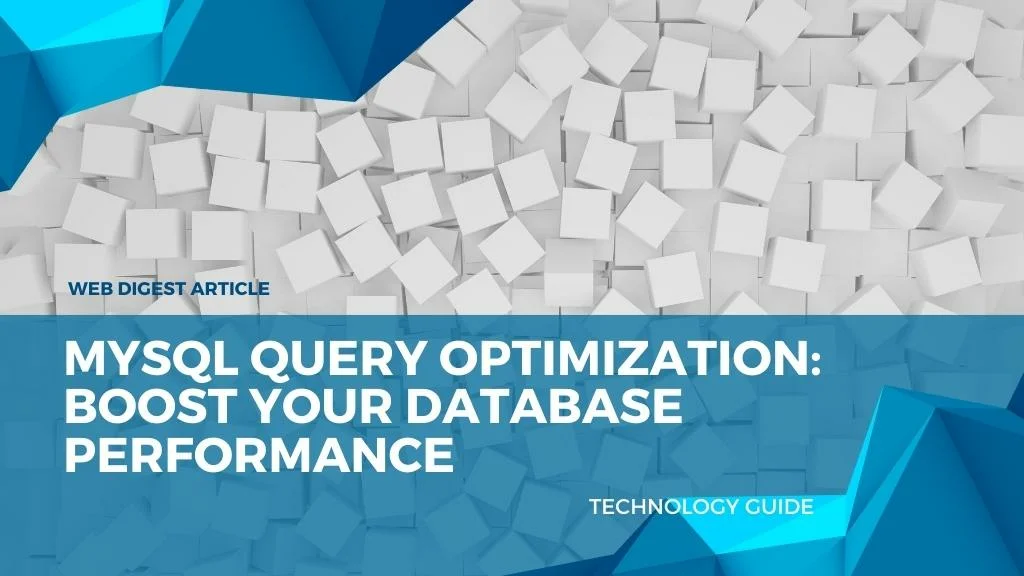


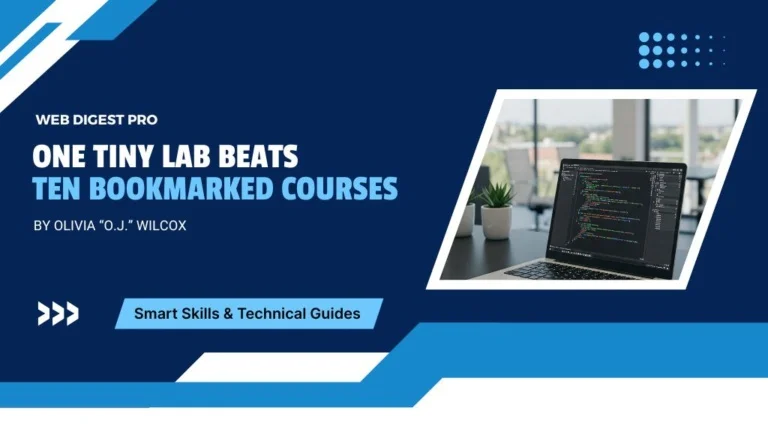


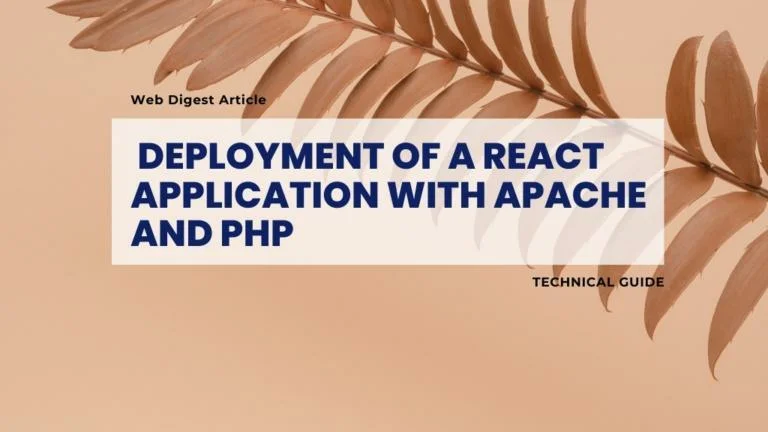


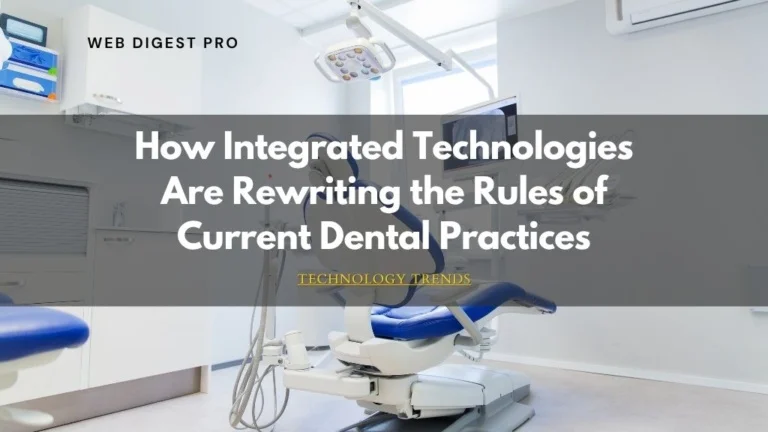
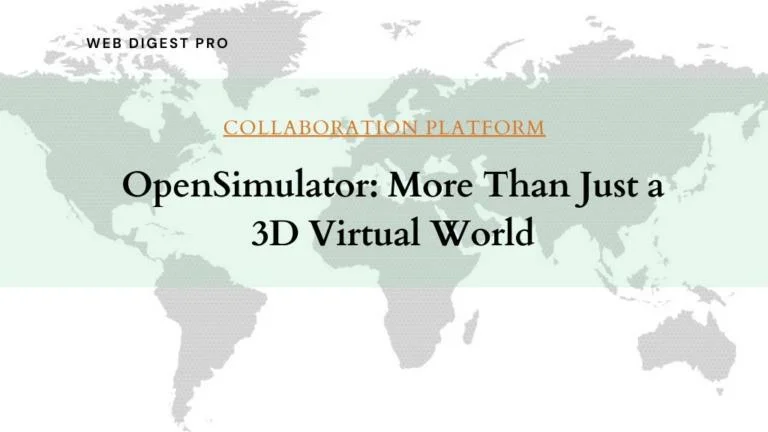

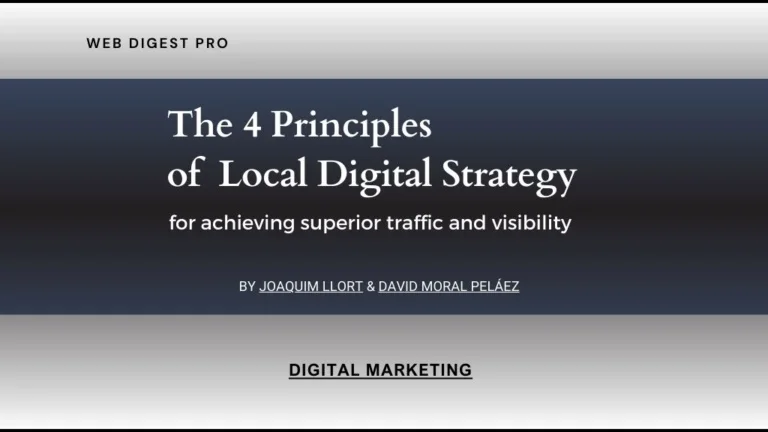
+ There are no comments
Add yours