This article explores four key aspects of product media and visuals that can enhance your product pages: High-Quality Product Images, Product Videos, 360-Degree Views, and Image Zoom and Gallery Features. Let’s dive into how these elements can elevate your e-commerce strategy.
High-Quality Product Images: Importance and Techniques for Optimizing Images
The saying “a picture is worth a thousand words” rings especially true in e-commerce. Here’s why high-quality product images are crucial and how to optimize them effectively:
1. The Importance of High-Quality Images
High-quality images are essential for showcasing your product in the best possible light. They allow potential customers to see the product’s details, which builds trust and reduces the likelihood of returns. Poor-quality images, on the other hand, can make your product look unappealing and unprofessional.
2. Use High-Resolution Images
Ensure that your images are high-resolution, typically at least 1000 pixels on the longest side. This allows customers to zoom in without losing clarity. High-resolution images also perform better on high-definition screens, which are increasingly common.
3. Optimize Image File Sizes
While high-resolution images are important, large file sizes can slow down your page load times, negatively impacting both user experience and SEO. Use image compression tools like TinyPNG or JPEGmini to reduce file sizes without compromising quality. Also, consider using modern image formats like WebP for better compression.
4. Use Multiple Angles and Views
Provide images of your product from multiple angles to give customers a comprehensive view. Include close-ups of important features or textures, and ensure the product is well-lit and photographed against a clean, neutral background.
Product Videos: Adding Videos to Product Pages to Increase Engagement
Videos are becoming increasingly important in e-commerce, offering an engaging way to showcase your products. Here’s how to effectively use videos on your product pages:
1. Highlight Key Features and Benefits
Product videos allow you to demonstrate key features and benefits that may not be immediately obvious in images. For example, you can show how a product works, its size relative to everyday objects, or how it looks when worn or used.
2. Keep Videos Short and Focused
Attention spans online are short, so aim to keep your product videos under two minutes. Focus on the most important aspects of the product, and ensure the video is clear, concise, and professionally produced.
3. Use Video Testimonials
Customer testimonials in video format can be particularly persuasive. They offer social proof, showing potential buyers how others have benefitted from your product. Make sure these testimonials are genuine and relatable to your target audience.
4. Optimize Video Load Time
Like images, videos can slow down your page load time if not properly optimized. Host your videos on platforms like YouTube or Vimeo to reduce load times, and embed them on your product page. Ensure the video player is responsive and works well on all devices.
360-Degree Views: Implementing 360-Degree Product Views for a Better Customer Experience
360-degree views offer a dynamic and interactive way for customers to explore your products. Here’s why and how to incorporate them:
1. Provide an Immersive Experience
360-degree product views allow customers to rotate the product and view it from all angles, providing a more immersive shopping experience. This is especially useful for products with intricate details or designs.
2. Boost Customer Confidence
When customers can examine a product from every angle, it reduces uncertainty and increases confidence in their purchase decision. This can lead to higher conversion rates and fewer returns.
3. Use High-Quality 360-Degree Photography
Creating 360-degree views requires specialized photography equipment and software. Ensure that each frame in the rotation is of high quality and that the transitions between frames are smooth.
4. Make It Mobile-Friendly
Ensure that your 360-degree views work seamlessly on mobile devices, where a significant portion of e-commerce traffic comes from. The rotation should be smooth, and the controls intuitive, whether users are swiping or tapping.
Image Zoom and Gallery Features: Enhancing Product Viewing Options
Image zoom and gallery features are essential tools for improving the user experience on your product pages. Here’s how to implement them effectively:
1. Implement Zoom Functionality
Zoom functionality allows customers to see product details up close, which is crucial for products where texture, material, or small details are important. The zoom should be smooth and easy to use, ideally activating with a simple hover or tap.
2. Use a Clean, User-Friendly Gallery Layout
Organize your product images in a gallery format that is easy to navigate. Thumbnails of each image should be clearly visible, allowing users to quickly select the view they want to see. The gallery should load quickly and offer a seamless viewing experience.
3. Offer Full-Screen Viewing
For customers who want to see every detail, provide a full-screen viewing option. This can be especially useful for products like artwork, apparel, or electronics, where customers need to inspect the product closely before purchasing.
4. Test for Usability
Regularly test your zoom and gallery features across different devices and browsers to ensure they work smoothly for all users. Usability is key to keeping customers engaged and preventing frustration.
Conclusion
Incorporating high-quality product media and visuals is essential for creating engaging, trustworthy, and conversion-friendly product pages. By focusing on optimizing product images, adding engaging videos, implementing 360-degree views, and enhancing image zoom and gallery features, you can significantly improve the user experience and boost your e-commerce success.
Remember, the visual presentation of your products is often the first thing potential customers notice. Investing in high-quality media and ensuring it is optimized for both performance and engagement can make a significant difference in your online store’s performance.
FAQs
1. Why are high-quality images important for product pages?
High-quality images build trust by allowing customers to see the product’s details clearly, which can reduce returns and increase sales.
2. How can product videos improve engagement?
Product videos showcase features and benefits in a dynamic way, making the product more relatable and helping to convert hesitant buyers.
3. What is the advantage of 360-degree product views?
360-degree views provide an interactive experience, allowing customers to explore the product from all angles, which boosts confidence and reduces uncertainty.
4. How does image zoom functionality enhance the shopping experience?
Image zoom allows customers to inspect product details up close, which is particularly important for products with intricate designs or textures.
Sponsored Links
Written by Dimitrios S. Sfyris, founder and developer of AspectSoft, a software company specializing in innovative solutions. Follow me on LinkedIn for more insightful articles and updates on cutting-edge technologies.
Subscribe to our newsletter!








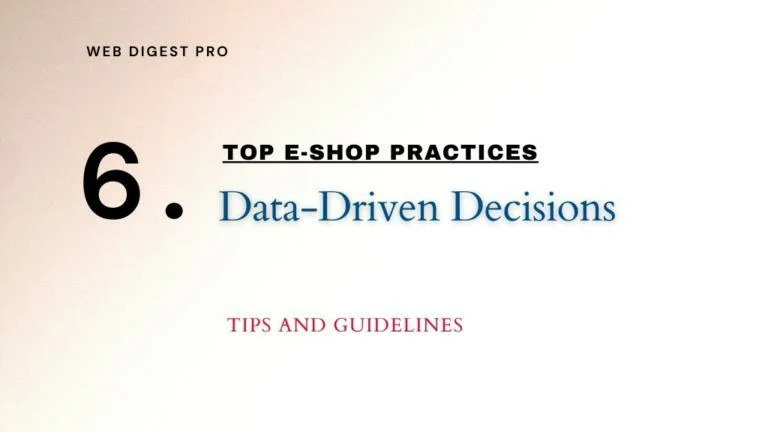
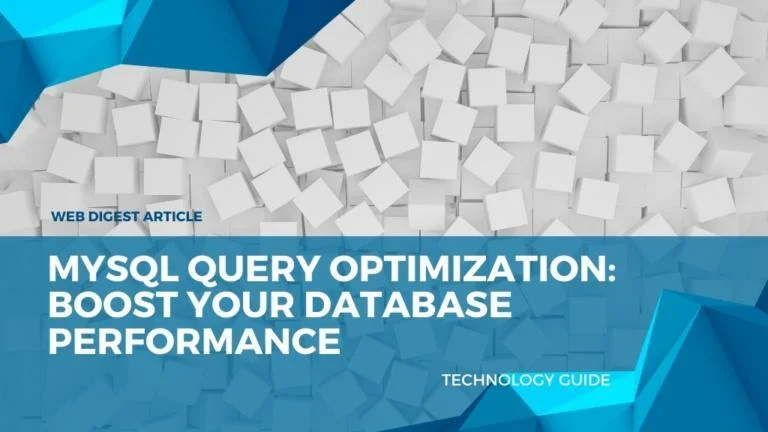

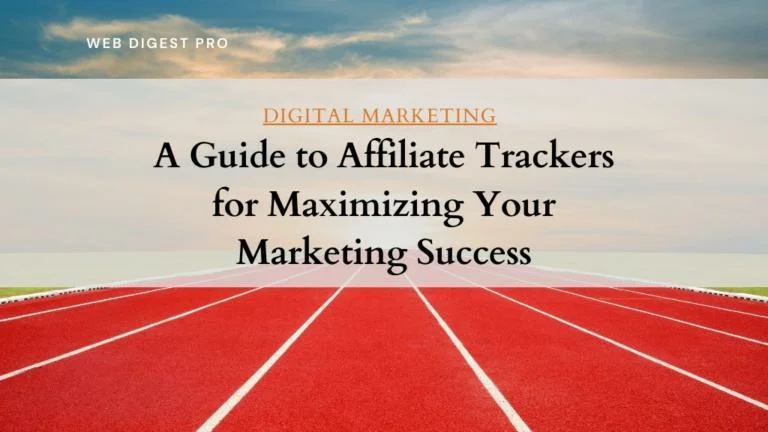
+ There are no comments
Add yours