Performance optimization is vital for creating a smooth and engaging experience in your e-shop. By focusing on key areas like fast loading speeds, mobile usability, and regular updates, you can improve how your store functions. Simple steps, such as optimizing images, using responsive design, and keeping your platform updated, can boost user satisfaction and enhance your SEO rankings. In this article, we’ll discuss practical tips to help your e-shop run better and meet customer expectations.
The Complete Series of Top E-Shop Practices:
- User-Centric Design
- Personalization
- Checkout Experience
- Performance Optimization
- Customer Support
- Data-Driven Decisions
- Marketing and Promotion
1. Fast Loading Speed
1.1 Optimizing for Fast Loading Speeds
SEO rankings can improve with a better, faster loading speed, which enhances the user experience. A slow-loading e-shop can frustrate users and drive them away, resulting in lower conversion rates. The first step to optimizing loading speeds is to compress images. The large images significantly slow down page load times, but reducing their size should not compromise their quality.
Distributed servers (CDNs) can be used to speed up loading time. They reduce the distance between users and your server, which usually results in faster load times. You can further minimize HTTP requests by combining CSS and JavaScript files. Such strategies will provide a smoother browsing experience.
1.2 Improving User Experience
A better user experience from fast-loading pages prevents frustrations. Users are happier when pages load quickly, while delays lead to a negative perception of your site. By focusing on performance optimization, you ensure that users can access content and complete transactions efficiently, leading to increased satisfaction and higher engagement.
1.3 Boosting SEO Rankings
Fast loading speeds are a key factor to improve SEO. Search engines like Google favor a quick and responsive user experience. The improved search engine visibility by optimizing your e-shop’s performance drives more organic traffic to your site. Faster load times contribute to better rankings, making your e-shop more accessible to potential customers.
2. Mobile Optimization
2.1 Ensuring Mobile Optimization
The next important factor is optimization of the e-shop to adapt to different screen sizes, given the growing prevalence of mobile shopping. It ensures that the e-shop will perform well from mobile devices. This fundamental aspect results in a consistent and enjoyable experience across various devices, whether they are smartphones, tablets, or a desktop.
2.2 Optimizing Touch Interactions
Further optimizing for touch interactions is crucial for mobile usability. All buttons and links should be large enough to be easily tapped with a finger and that interactive elements are spaced appropriately to prevent accidental clicks. Additionally, simplify navigation and reduce the number of steps required to complete actions on mobile devices. This enhances usability and provides a smoother shopping experience for mobile users.
2.3 Testing Performance on Mobile Devices
The testing performance on various mobile devices should be done regularly. Issues specific to different screen sizes and operating systems, if detected, should be corrected. A thorough testing should include all range of devices, including different brands and models. By addressing any performance issues and optimizing for mobile users, you enhance the overall shopping experience and improve customer satisfaction.
3. Regular Updates
Software updates are more or less inevitable for the security of your e-shop. Security patches ensure that your site remains protected against vulnerabilities. The problem with outdated plugins is a headache of compatibility issues, security risks, and overall performance. To prevent these issues and ensure that your e-shop remains in an updated condition.
Furthermore, updates help to remove any bugs, add new functionality, and optimize performance. Make sure that all components of your site are up to date and function correctly.
Sponsored Links
Written by Dimitrios S. Sfyris, founder and developer of AspectSoft, a software company specializing in innovative solutions. Follow me on LinkedIn for more insightful articles and updates on cutting-edge technologies.
Subscribe to our newsletter!
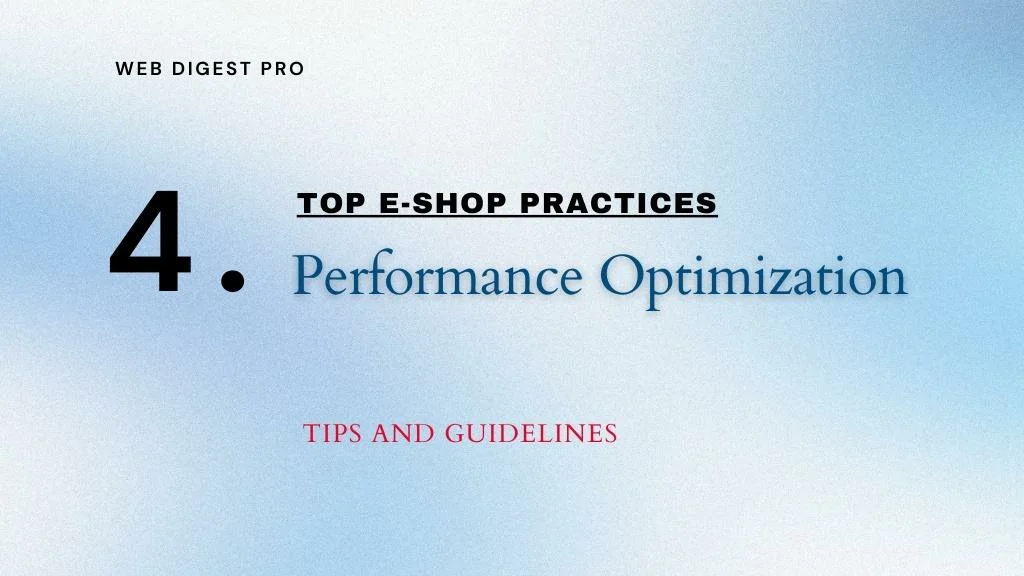


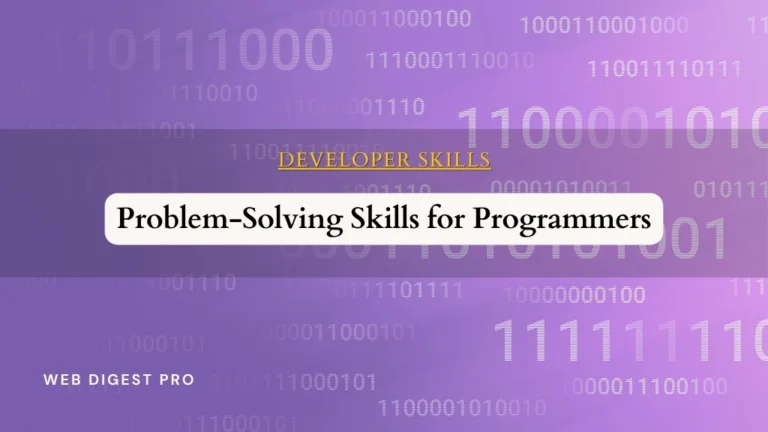

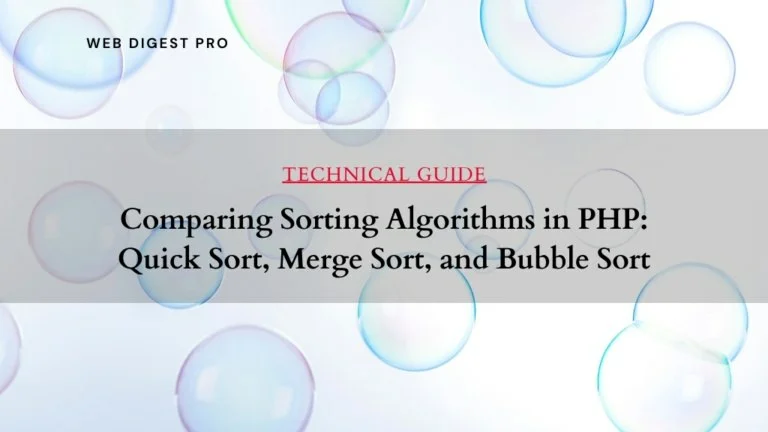

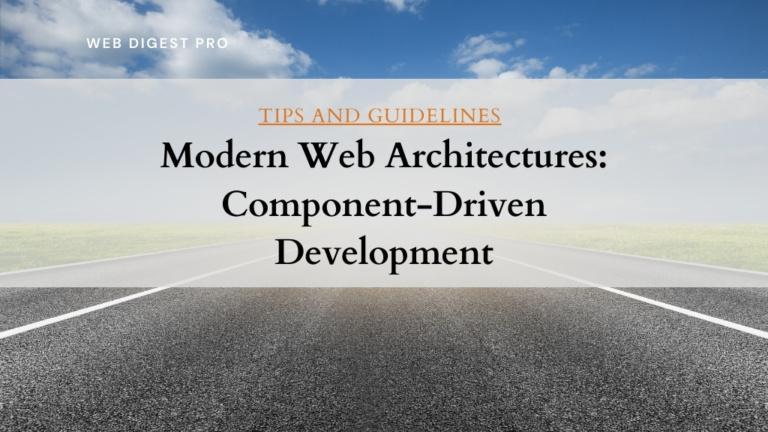

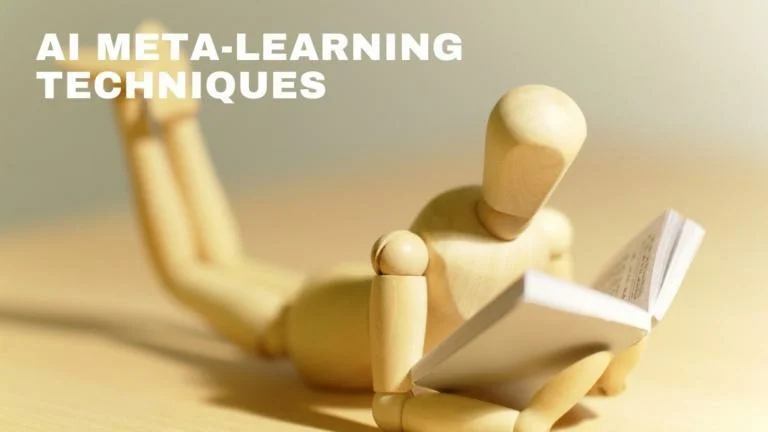
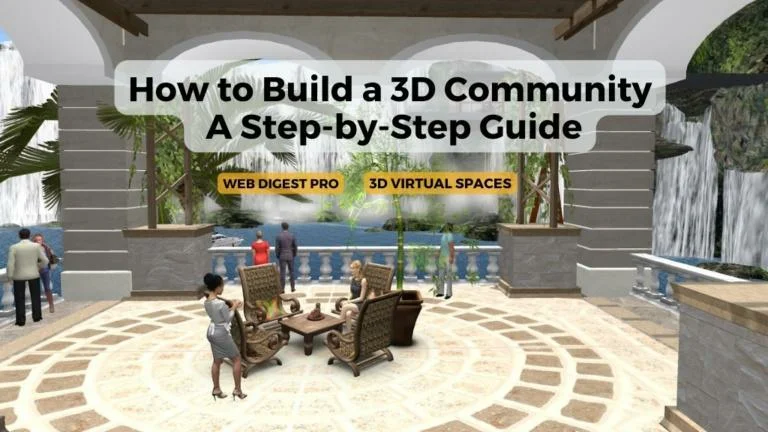
+ There are no comments
Add yours