In this article, we’ll explore four key areas of UX design that can help you optimize product pages: Optimizing Page Layout, Mobile Responsiveness, Load Time Optimization, and A/B Testing. Let’s dive in!
Optimizing Page Layout: Best Practices for Easy Navigation
When it comes to structuring your product pages, simplicity and clarity are paramount. Here’s how to create a layout that guides users smoothly through their buying journey:
1. Prioritize Visual Hierarchy
Visual hierarchy is the arrangement of elements on your page so that the most important information stands out. Start with an eye-catching product image or video, followed by the product title, price, and a strong call-to-action (CTA) button. Place product descriptions and customer reviews lower on the page but make them easily accessible.
2. Keep It Clean and Uncluttered
Avoid overwhelming users with too much information or too many options at once. A clean, minimalistic design helps users focus on the product itself. Use white space effectively to separate different elements and make the page easier to scan.
3. Simplify the Navigation
Ensure that navigation is intuitive and straightforward. Use breadcrumbs to help users keep track of their location within your site. Also, make sure the search bar is prominently displayed for users who know exactly what they’re looking for.
4. Highlight Key Features
Make sure the most important product details, such as key features, benefits, and unique selling points, are prominently displayed. Use bullet points for easy readability, and consider adding icons to visually represent product attributes.
Mobile Responsiveness: Adapting Product Pages for Different Devices
With more than half of online shopping now happening on mobile devices, ensuring that your product pages are mobile-friendly is no longer optional—it’s essential.
1. Adopt a Mobile-First Design Approach
Design your product pages with mobile users in mind first. This means prioritizing features that are crucial for mobile browsing, such as fast load times, easy-to-tap buttons, and simple navigation.
2. Optimize Images for Mobile
Large images can slow down mobile page load times. Use responsive images that automatically adjust to different screen sizes and resolutions. Consider using image compression tools to reduce file sizes without sacrificing quality.
3. Streamline the Checkout Process
A complex checkout process is a major cause of cart abandonment, especially on mobile devices. Minimize the number of steps required to complete a purchase and ensure that forms are easy to fill out on a small screen.
4. Test on Multiple Devices
Ensure that your product pages perform well across a range of devices and screen sizes. Regularly test your pages on different smartphones and tablets to catch any potential issues.
Load Time Optimization: Techniques to Reduce Loading Time of Product Pages
Fast load times are crucial for keeping users engaged and preventing bounce rates. Here are some strategies to ensure your product pages load quickly:
1. Minimize HTTP Requests
Every element on your page—images, scripts, stylesheets—requires an HTTP request to load. Minimize these requests by combining files, reducing the number of images, and using CSS instead of images where possible.
2. Use a Content Delivery Network (CDN)
A CDN stores copies of your site’s content on servers around the world, ensuring that users can access your product pages from the server closest to them. This significantly reduces load times, especially for international users.
3. Optimize and Compress Images
As mentioned earlier, image optimization is key. Use modern formats like WebP for better compression, and always compress images before uploading them to your site.
4. Enable Browser Caching
Browser caching stores parts of your website in a user’s browser so they don’t have to reload the entire page every time they visit. This can drastically reduce load times for returning visitors.
A/B Testing for Product Pages: How to Improve Conversions
A/B testing, or split testing, allows you to compare two versions of a product page to see which one performs better. Here’s how to effectively use A/B testing to optimize your product pages:
1. Identify Key Metrics
Determine which metrics are most important to your business—whether it’s conversion rate, bounce rate, time on page, or another KPI. Focus your tests on improving these metrics.
2. Test One Element at a Time
For accurate results, test one element of your product page at a time. This could be the CTA button, product images, or the layout of the page. Testing multiple elements simultaneously can make it difficult to identify what’s driving the results.
3. Run Tests for Sufficient Time
Allow your tests to run long enough to gather significant data. This ensures that the results are statistically significant and not just due to random chance.
4. Analyze and Implement Results
Once the test is complete, analyze the data and implement the winning version. Remember to continuously test and refine your pages to keep up with changing user behavior and market trends.
Conclusion
Optimizing your product page layout with a focus on user experience is key to driving conversions and creating a seamless shopping experience. By prioritizing visual hierarchy, ensuring mobile responsiveness, reducing load times, and conducting A/B testing, you can significantly enhance the effectiveness of your product pages.
Remember, user experience is not a one-time project but an ongoing process. Continuously monitor, test, and improve your product pages to stay ahead of the competition and meet your customers’ evolving needs.
FAQs
1. Why is mobile responsiveness so important for product pages? Mobile responsiveness ensures that your product pages provide a seamless experience across all devices, which is crucial since a significant portion of users shop on mobile.
2. What is the most important element to test in an A/B test for product pages? The call-to-action (CTA) button is often the most critical element to test, as it directly impacts conversions.
3. How does load time affect user experience? Long load times can frustrate users and lead to higher bounce rates, negatively impacting both user experience and SEO rankings.
Sponsored Links
Written by Dimitrios S. Sfyris, founder and developer of AspectSoft, a software company specializing in innovative solutions. Follow me on LinkedIn for more insightful articles and updates on cutting-edge technologies.
Subscribe to our newsletter!

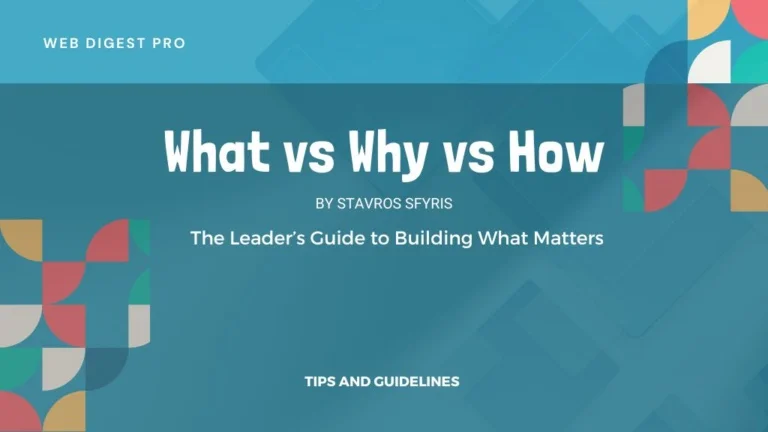






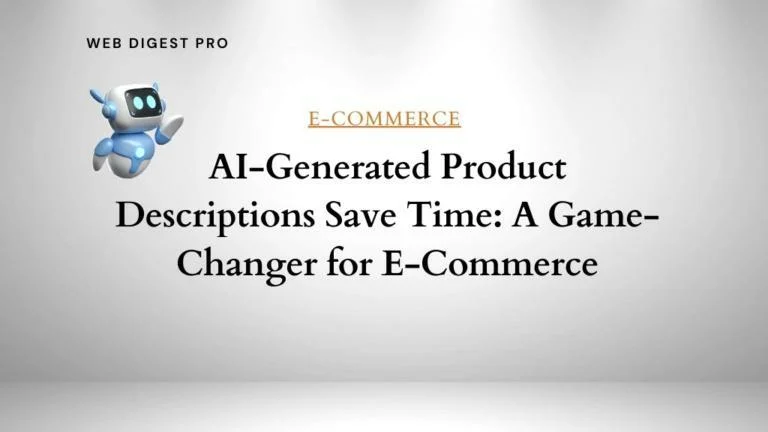





+ There are no comments
Add yours