Choosing between Web Applications and Desktop Applications can significantly impact your project’s success. Both types of applications offer distinct advantages and limitations, so understanding the key differences is crucial to selecting the right solution. This guide will compare the performance, deployment, offline access, and other critical factors of web applications versus desktop applications to help you make an informed decision.
Key Differences Between Web Applications and Desktop Applications
1. Deployment of Applications
- Web Applications: These applications are accessed through web browsers and hosted on remote servers. They are easy to deploy, requiring only an internet connection for users. Technologies such as HTML5, CSS3, and JavaScript (with frameworks like React or Angular) are commonly used for building them. By leveraging cloud services and APIs, web apps can enhance functionality and scalability.
- Desktop Applications: In contrast, desktop applications are standalone programs that are installed directly onto a user’s device. They are typically built using platform-specific languages like C++, .NET, Swift, or Objective-C and can interact directly with the operating system, providing deeper hardware integration and control over system resources. Unlike web applications, desktop applications do not require continuous internet access.
2. Performance Comparison
- Web Applications: Performance in web apps largely depends on internet connectivity, server load, and the capabilities of the browser’s JavaScript engine. Web applications may face challenges with network latency and server response times, especially for data-intensive tasks. They may not fully utilize local system resources, making them less efficient for tasks requiring high computational power.
- Desktop Applications: Desktop apps typically offer superior performance for tasks that require extensive CPU or GPU resources, such as video editing or complex simulations. They can leverage native system APIs for hardware acceleration, multithreading, and memory management, making them more suitable for high-performance applications.
3. Offline Access
- Web Applications: Most web applications require an active internet connection to function. However, through the use of service workers, some web apps can provide limited offline access by caching data locally. Technologies like IndexedDB and local storage can help store user data and application state, but these capabilities are generally more limited than in desktop applications.
- Desktop Applications: Desktop apps provide complete offline functionality because they are installed locally. They are ideal for users who need uninterrupted access, particularly in environments where internet connectivity is unreliable. Standalone applications can access local files, utilize native storage systems, and handle data processing without relying on remote servers.
Advantages of Web Applications
- Accessibility: One of the key benefits of web applications is their ability to be accessed from any device with a browser and internet connection. This makes them highly versatile and user-friendly, enabling cross-platform compatibility.
- Maintenance and Updates: Updates and bug fixes are much easier to implement with web applications, as changes are made on the server-side and immediately available to all users without requiring individual downloads or installations.
- Cross-Platform Compatibility: Unlike desktop applications, which are often platform-specific, web apps work across different operating systems and devices, eliminating the need for developing separate versions.
Advantages of Desktop Applications
- Performance and Resources: Desktop applications can utilize the full power of the local device’s hardware. This makes them ideal for high-performance applications that require heavy computations, high-resolution graphics rendering, or intensive data processing.
- Integration with System Features: Desktop apps can integrate more deeply with system-level features and hardware. This allows them to offer more advanced functionality and control, such as interacting with local files, printers, and external hardware.
- Offline Capabilities: Because they don’t rely on constant internet access, desktop applications offer full offline capabilities. This makes them ideal for workflows where internet connectivity is limited or unreliable.
Considerations for Choosing Between Web and Desktop Applications
When deciding between a web application and a desktop application, it’s important to consider the following:
- User Needs: If your users need offline access or perform tasks that require high computational power, a desktop app might be a better fit. On the other hand, if cross-platform compatibility and ease of access are more important, consider building a web application.
- Development and Deployment Costs: Desktop applications may require more investment in development for different platforms, while web applications benefit from a single version that runs across various devices. However, web applications may incur additional costs for cloud services and server maintenance.
- Security and Data Privacy: Web applications may face different security risks compared to desktop applications, particularly around data transmission over the internet. Both types of applications require strong data privacy protocols, but desktop apps may provide more control over sensitive information by keeping data local.
Hybrid and Cross-Platform Solutions
For those seeking a middle ground, hybrid applications like Electron or Progressive Web Apps (PWAs) offer a mix of features from both web applications and desktop applications. Electron, for example, allows developers to build cross-platform desktop applications using web technologies like HTML5, CSS3, and JavaScript. Progressive Web Apps (PWAs) provide enhanced offline capabilities and can be installed on a user’s device like a desktop app, but still run inside a browser.
Conclusion
Choosing between web applications and desktop applications ultimately depends on your specific needs. For high performance, offline access, and hardware integration, desktop applications are often the better choice. However, if your project requires cross-platform compatibility, ease of deployment, and continuous updates, web applications may be the way to go.
If you need help determining which application type best suits your project, reach out to AspectSoft. We can provide a personalized application strategy tailored to your requirements, ensuring that you make the best decision for optimal performance and user experience.
Written by Dimitrios S. Sfyris, developer and founder of AspectSoft, a software company specializing in innovative solutions. Follow me on LinkedIn for more insightful articles and updates on cutting-edge technologies.
Subscribe to our newsletter!
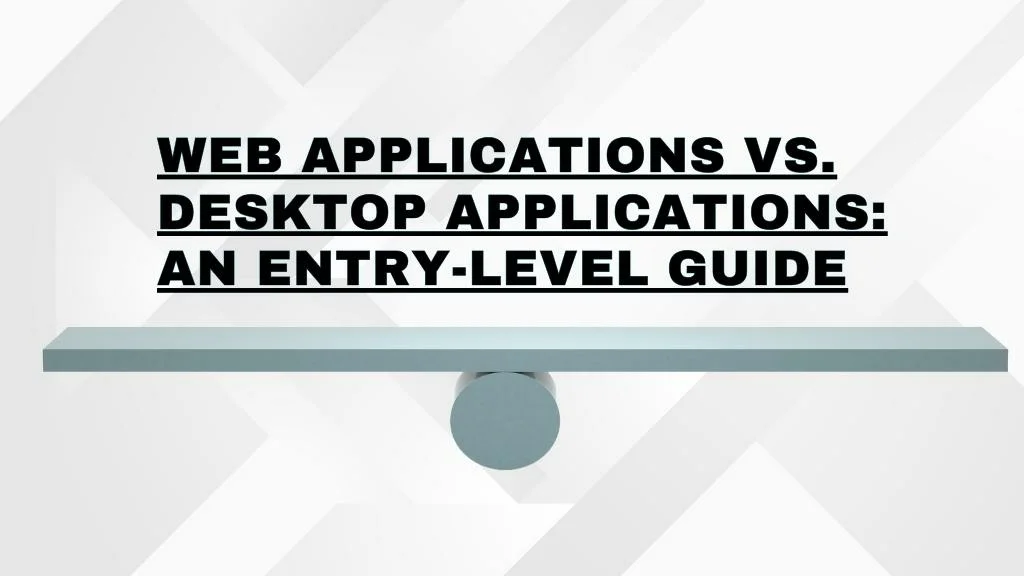

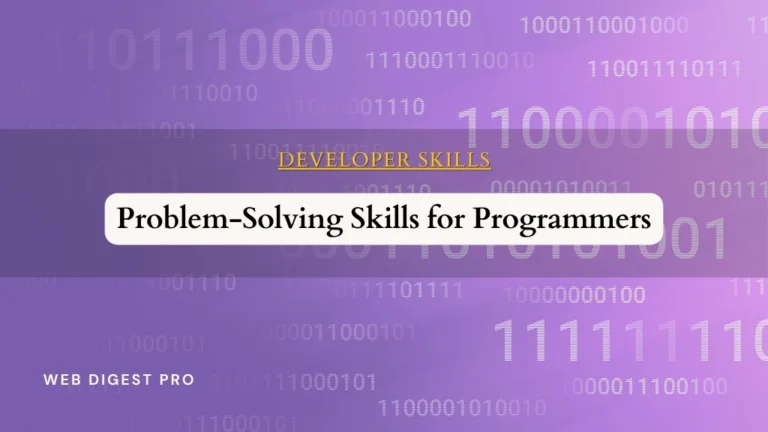
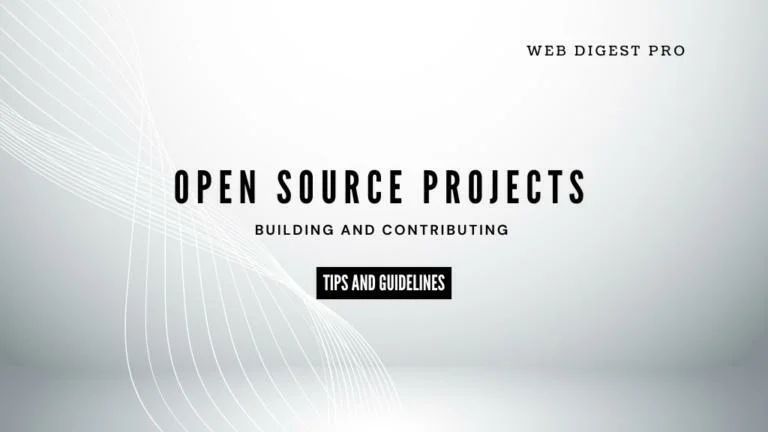


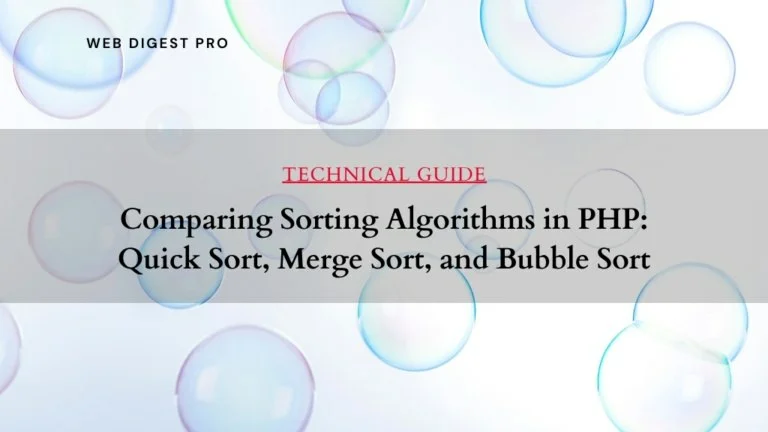
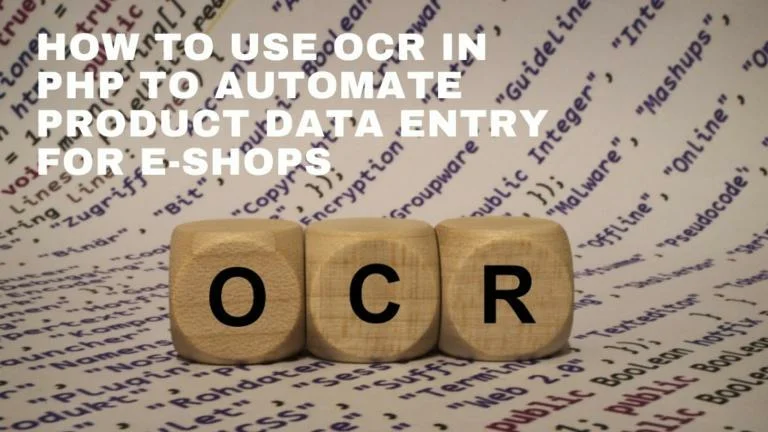

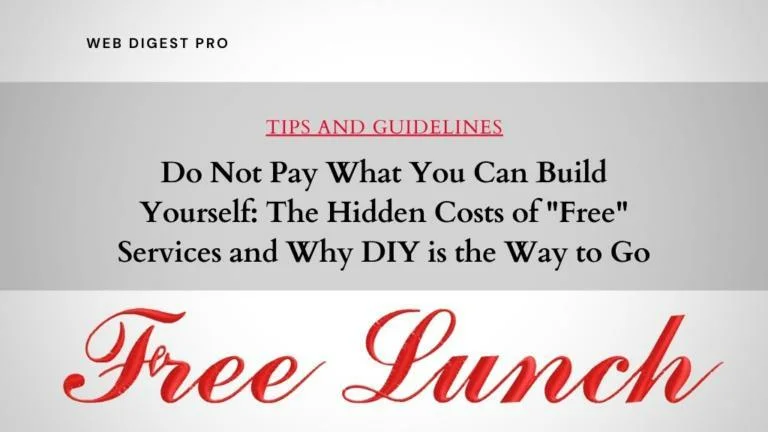

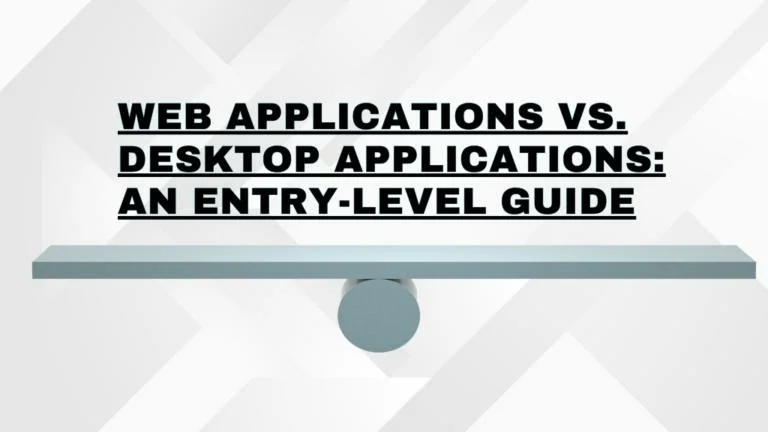
+ There are no comments
Add yours